Loading ...
Loading ...
Loading ...
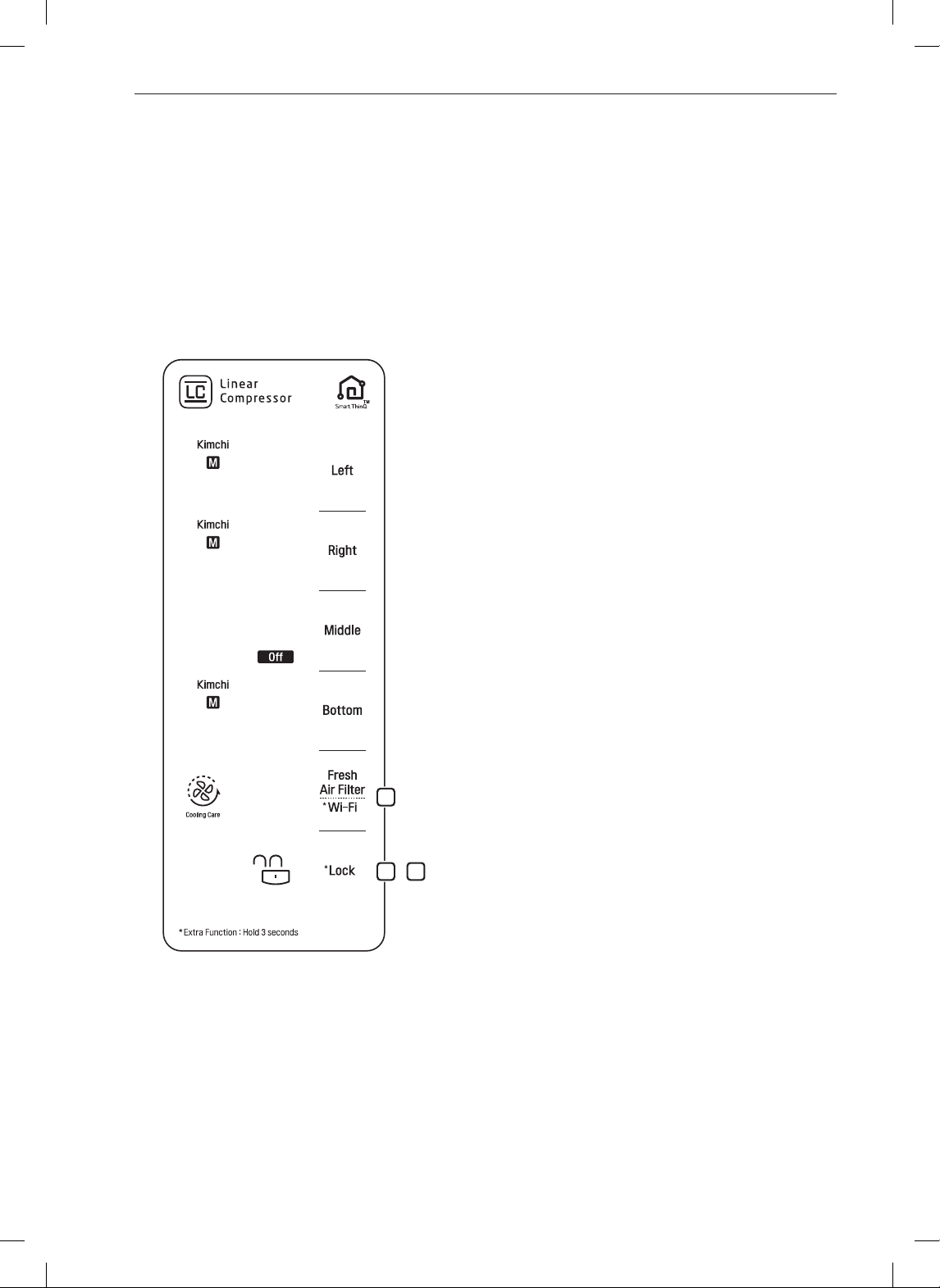
24 OPERATION
Using the Fresh Air Filter and Wi-Fi Functions
Fresh Air Filter
Use this function to improve air circulation and help remove odors inside the refrigerator.
Wi-Fi
Use this function to connect the product to a home Wi-Fi network and access smart functions through the LG
SmartThinQ app.
Setting the Fresh Air Filter Function
1
Unlock the display.
•
Press and hold the Lock button for
approximately 3 seconds to unlock the display.
The display must be unlocked before settings
can be changed.
2
Press Fresh Air Filter/Wi-Fi.
•
Press the Fresh Air Filter/Wi-Fi button.
Deodorization begins and the LED stays lit until
it is complete.
3
Press the Lock button to lock the display.
•
Once the display is locked, deodorization
begins.
NOTE
•
After repeated use, the deodorizer may become
saturated and less effective. See page 29 for
instructions on cleaning and reusing the
deodorizer.
Setting the Wi-Fi Function
1
Unlock the display.
•
Press and hold the Lock button for
approximately 3 seconds to unlock the display.
The display must be unlocked before settings
can be changed.
2
Press and hold the Fresh Air Filter/Wi-Fi
button for 3 seconds.
•
When the product is successfully registered
and connected to the internet, the Wi-Fi icon
turns on.
•
To disconnect the product from Wi-Fi, use the
Settings menu in the app to delete it from the
registered products.
2
1 3
Loading ...
Loading ...
Loading ...