Loading ...
Loading ...
Loading ...
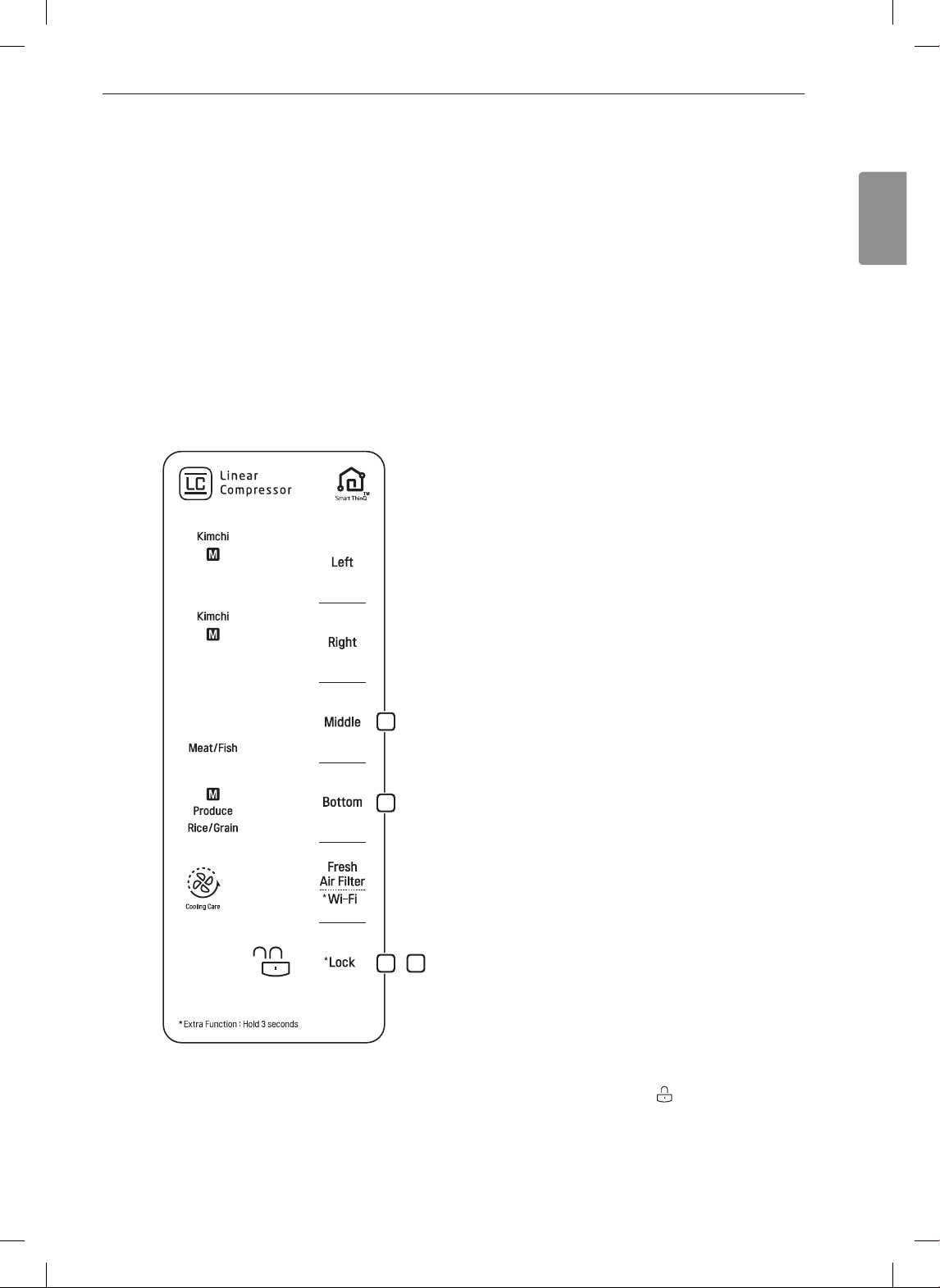
21OPERATION
ENGLISH
Extended Food Storage Settings (Middle/Bottom Compartments)
•
This setting is only available on the middle and bottom compartments.
Produce
•
Use to keep vegetables and fruit fresh for a long time.
Meat/Fish
•
Use to keep meat and sh fresh.
Rice/Grain
•
Use to keep rice and grain fresh.
NOTE
•
If kimchi is stored at the Meat/Fish setting, it may freeze.
1
Unlock the display.
•
Press and hold the Lock button for
approximately 3 seconds to unlock the display.
The display must be unlocked before settings
can be changed.
2
Press the Middle or Bottom button to change
settings for each compartment.
•
Press each button repeatedly to select
Produce.
•
As the buttons are pressed, the settings
change in the order shown.
Middle Compartment
Kimchi: M → H → L
Produce: M → H → L
Meat/Fish
Kimchi+
Fer.
Off
•
The Meat/Fish setting freezes meat or sh
slightly in order to extend the storage time.
Bottom Compartment
Kimchi: M → H → L
Produce: M → H → L
Rice/Grain
Fast Chill
Storage
Off
•
Select the appropriate temperature for the type
of food being stored.
•
L=Low Cooling (cold)
M=Medium Cooling (colder)
H=High Cooling (coldest)
3
Press Lock to lock the display and begin food
storage.
•
When the Lock icon
lights up, storage
begins.
2
2
1 3
Loading ...
Loading ...
Loading ...