Loading ...
Loading ...
Loading ...
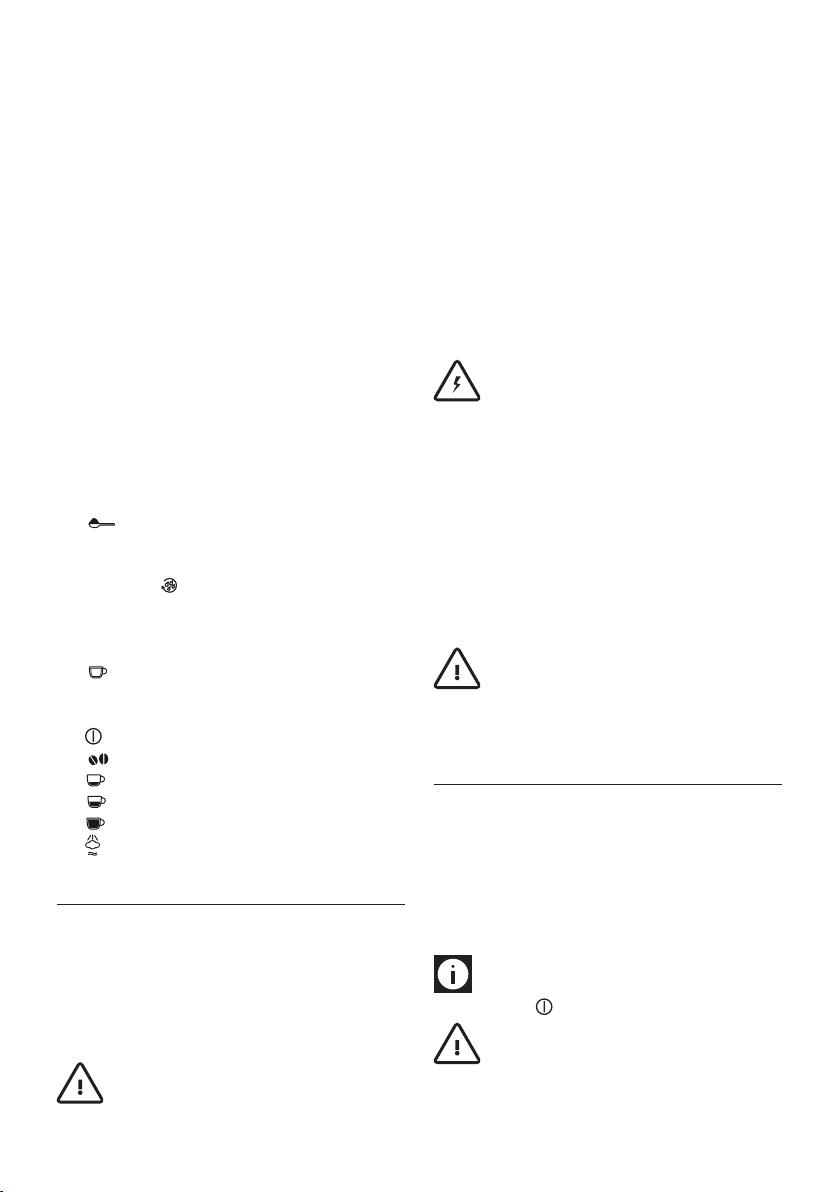
8 9
A20. Tray
A21. IEC connector
Description of milk container and accessories
(page 3 - B)
B1. Frothed milk regulator
B2. Milk container handle
B3. CLEAN button
B4. Milk intake tube
B5. Frothed milk spout
B6. Milk frother
B7. Hot water spout
B8. Measure
Description of control panel
(page 3 - C)
A number of buttons on the panel have a double function. This is
indicated in brackets in the description.
C1. Display: guides the user in using the appliance.
C2. MENU button to activate or deactivate menu parameter
setting mode
C3. button to select pre-ground coee
(When in the MENU: NEXT button to display the next menu
parameter).
C4. Rinse button to perform a brief rinse to heat the infus-
er.
(When you access the MENU: “CHANGE” button to modify
menu parameters).
C5. button to deliver hot water.
(When you access the MENU: OK button to conrm menu
parameters).
C6. knob to turn the appliance on and o.
C7. button to select the coee taste
C8. button to deliver one or two cups of short coee
C9. button to deliver one or two cups of standard coee
C10. button to deliver one or two cups of long coee
C11. knob to deliver cappuccino or frothed milk
PRELIMINARY CHECKS
Controls after transport
After removing the packaging, make sure the product is com-
plete and undamaged and that all accessories are present.
Do not use the appliance if it is visibly damaged.
Contact Customer Services.
Installing the appliance
Important! When installing the appliance, respect the
following safety warnings:
in compliance with legislation in force in the country of
installation (see section: BUILT-IN INSTALLATION).
etc.) should be kept out of reach of children as they are a
safety hazard.
-
ture may drop to 0°C or lower (the water in the appliance
could freeze and cause damage).
-
sible following the instructions in the “SETTING WATER
HARDNESS” section.
Connecting the appliance
Danger! Check that the mains power supply voltage
corresponds to the value indicated on the appliance rating plate.
Connect the appliance to an eciently earthed and correctly
installed socket with a minimum current rating of 10A only.
If the power socket does not match the plug on the appliance,
have the socket replaced with a suitable type by a qualied pro-
fessional.
To comply with safety directives, an omnipolar switch with a
minimum contact distance of 3 mm must be installed.
Do not use multiple sockets or extensions.
To learn to use the appliance correctly, the rst time you use it
follow the detailed instructions in the following sections.
Important! Safety cutout devices must be included
in the mains power supply in compliance with the installation
regulations in the country concerned.
AUTOMATIC CUP TRAY LIGHT
When the appliance is turned on, the lights (A6) automatically
light up the spout and cup tray.
The lights stay on until the appliance is turned o.
While coee, steam or hot water is being delivered, the cooling
fan comes on.
At the end of the function, the cooling fan remains on to avoid
condensation forming inside the cabinet. After several minutes,
the fan goes o automatically.
N.B.: The appliance also completes this cycle if switched
o by turning the knob (C6) to the right or left.
Important! Do not look at the lights directly or using
an optical instrument.
Loading ...
Loading ...
Loading ...