Loading ...
Loading ...
Loading ...
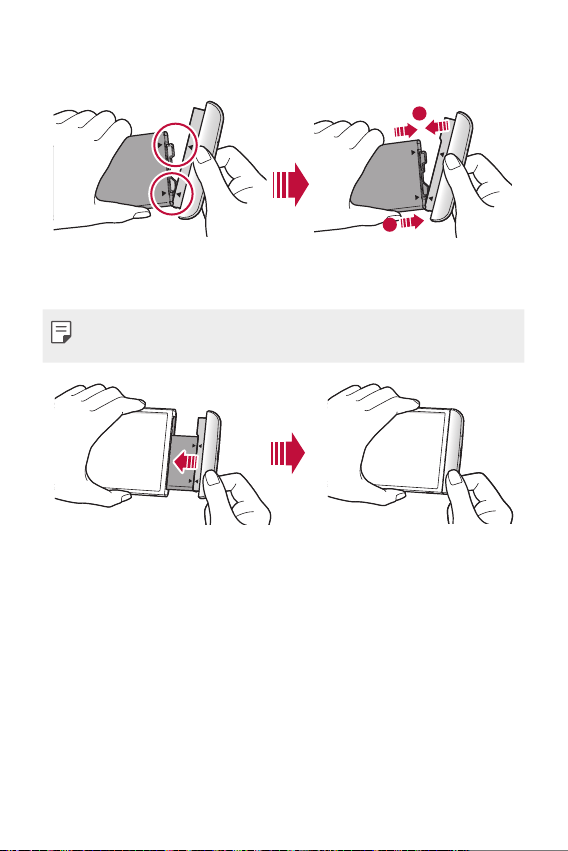
Basic Functions 45
1
Align the indicated arrows correctly and insert the battery into the
module according to the order indicated in the image.
1
2
2
Grab the lower part of the module as shown in the figure below, then
gently slide the module into the device until they are tightly fastened.
• Never press the module eject key when inserting the module into the
device.
Loading ...
Loading ...
Loading ...