Loading ...
Loading ...
Loading ...
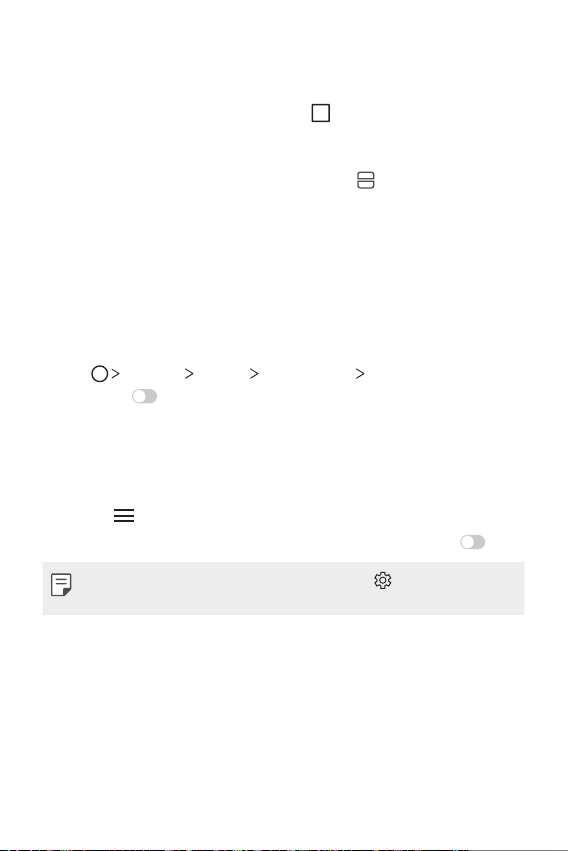
Custom-designed Features 17
Overview screen
The Overview screen provides a preview of your recently used apps.
To view the list of recently used apps, tap
on the Home, then tap the
displayed app.
• Tap and hold an app and drag it to the top of the screen to start the
app with the Multi-Window. You can also tap
at the top of each app.
Smart Bulletin
You can add a Home screen that collects and displays useful information
for you.
View main news from Smart Bulletin at a glance. You do not need to add
an additional widget or run an app.
1
Tap Settings Display Home screen Smart Bulletin and
then drag
to activate it.
• The Smart Bulletin can be found on the left-most canvas of the
Home screen.
2
Configure Smart Bulletin by using the available menu items.
• To rearrange menu items displayed on the Smart Bulletin, tap and
hold
, then drag up or down.
• To display or hide a menu item on the Smart Bulletin, drag
.
• To change the Smart Bulletin configuration, tap on the Smart
Bulletin.
Loading ...
Loading ...
Loading ...