Loading ...
Loading ...
Loading ...
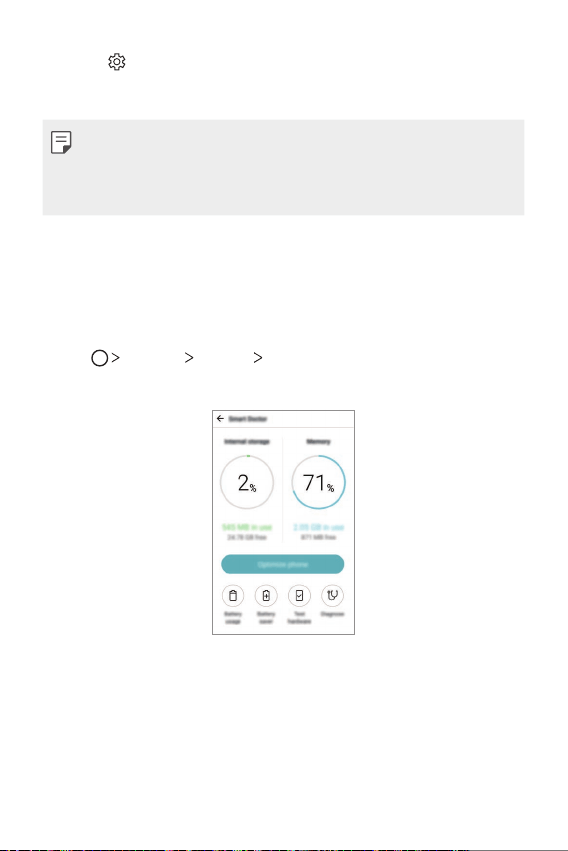
Custom-designed Features 19
• Tap on the widget screen to change Smart Notice settings
according to your preferences or to select the items on which you
want Smart Notice to provide automatic reminders.
• The Smart Notice feature may be turned on when you purchase the
device.
• The default setting may vary depending on the area or the service
provider.
Smart Doctor
You can use Smart Doctor to diagnose the device’s condition and optimise
it.
1
Tap Settings General Smart Doctor.
2
Use desired functions.
• Optimize phone: Close currently unused apps and clean up
temporary files to improve device performance.
• Diagnose: Analyse the battery, mobile data, apps, network status,
and use patterns to view device management information.
Loading ...
Loading ...
Loading ...