Loading ...
Loading ...
Loading ...
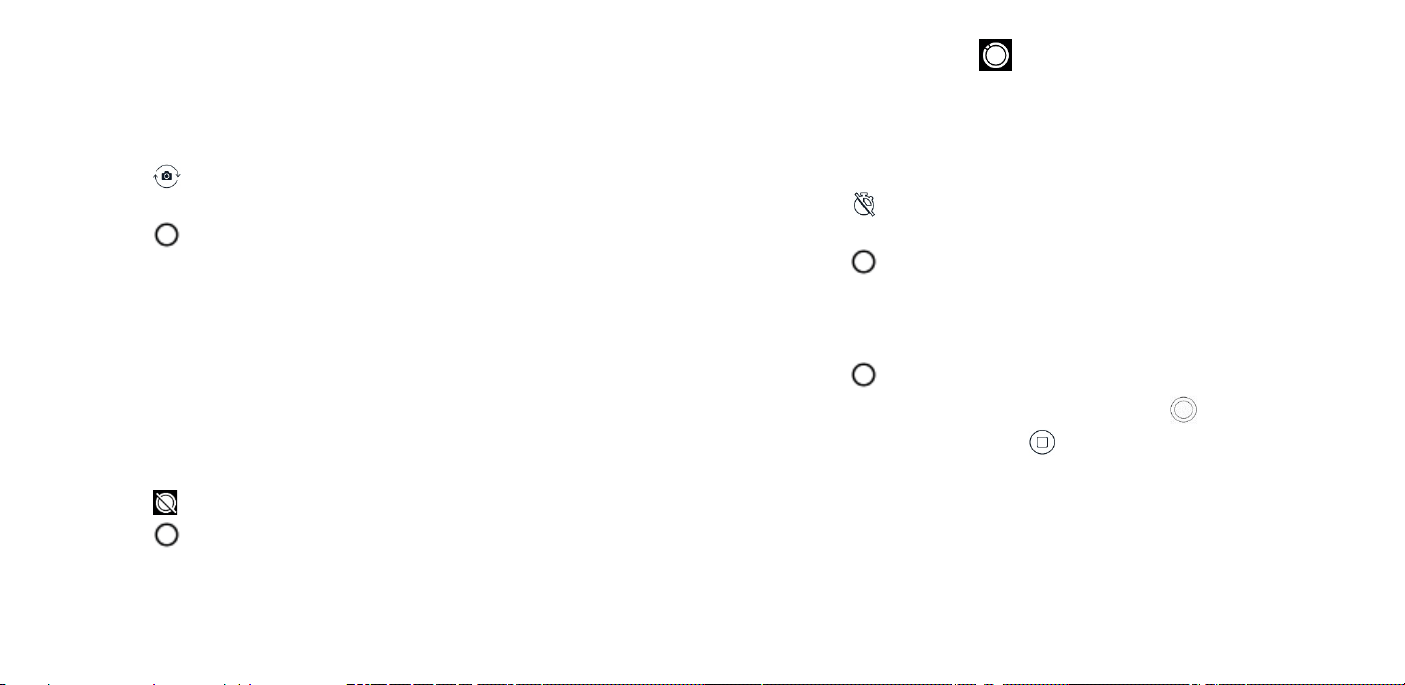
TAKE A SELFIE
Need that perfect selfie? Use the phone's front camera to take
one.
1. Tap Camera.
2. Tap to switch to the front camera.
3. Take aim and focus.
4. Tap .
TAKE PANORAMAS
Tap Camera > Panorama and follow the instructions on your
phone.
TAKE MOTION PHOTOS
When you set Motion on, the photos you take become short
videos.
1. Tap Camera.
2. Tap > Motion on.
3. Tap .
4. Select the photo you just took, you can see it in the
bottom right corner.
To switch Motion off, tap .
TAKE PHOTOS WITH A TIMER
Want to have time to get in the shot too? Try out the timer.
1. Tap Camera.
2. Tap .
3. Select the duration of the timer.
4. Tap .
Record a video
1. Tap Camera > Video.
2. Tap to start recording.
3. To take a photo while recording, tap .
4. To stop recording, tap .
Loading ...
Loading ...
Loading ...