Loading ...
Loading ...
Loading ...
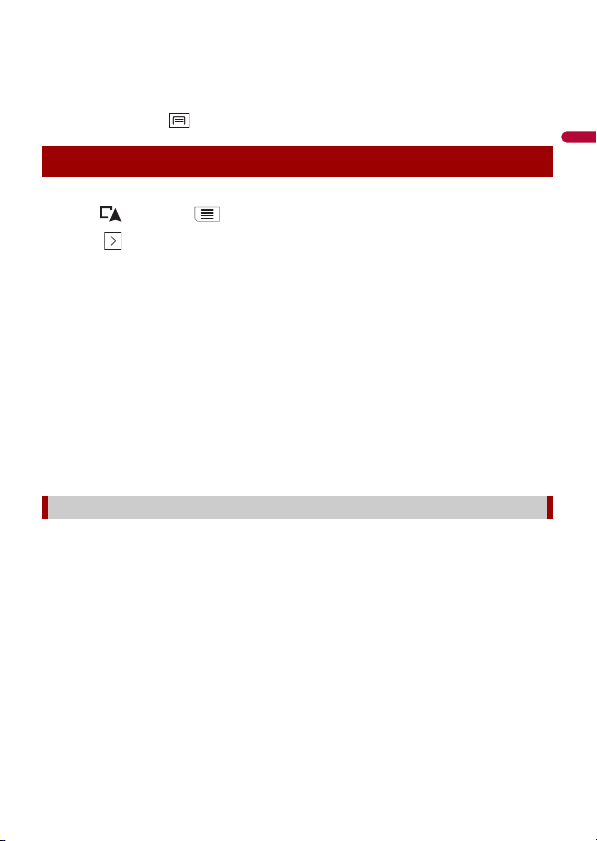
English
- 51 -
7
Enter the name, date, and mileage for the reminder.
8 Touch [Done].
TIP
To delete an entry, touch to display the shortcut for deletion.
You can configure the navigation settings, and modify the behavior of this system.
1 Press then touch .
2 Touch , and then touch [Settings].
The [Settings] screen appears.
3 Touch one of the following categories, then select the options.
[Route Preferences] (page 51)
[Sound] (page 54)
[Warnings] (page 55)
[Navigation Map] (page 57)
[Regional] (page 59)
[Display] (page 60)
[Traffic] (page 60)
[Trip Monitor] (page 61)
[Start Configuration Wizard] (page 61)
[SyncTool] (page 61)
Sets the type of vehicle you are driving, the road types used in route planning, and the
route planning method.
Navigation Settings
[Route Preferences]
Loading ...
Loading ...
Loading ...