Loading ...
Loading ...
Loading ...
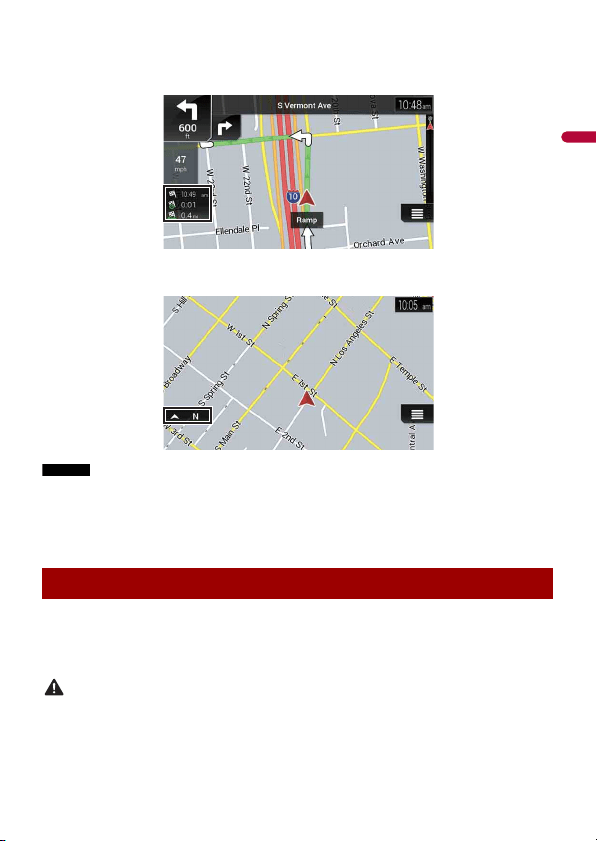
- 26 -
English
• When the route is set:
Distance to final destination, time needed to reach the final destination and estimated
arrival time are shown.
• When the route is not set:
Direction or altitude is shown.
NOTES
• Touching and holding the field allows you to display the setting screen for the field. For details, refer
to page 57.
• The estimated time of arrival is an ideal value calculated based on the speed limit value set in [Max.
Speed] of vehicle type setting and the actual driving speed. The estimated time of arrival is only a
reference value, and does not guarantee arrival at that time. For details, refer to page 51.
Search for a destination or waypoint using the address or another method.
You can also set a destination by touching the map on the screen.
Once the destination is set, the system can start the navigation by touching [Start
Navigation] (page 34).
CAUTION
For safety reasons, these route-setting functions are not available while your vehicle is in motion. To
enable these functions, you must stop in a safe place and put on the parking brake.
Searching for a destination
Loading ...
Loading ...
Loading ...