Loading ...
Loading ...
Loading ...
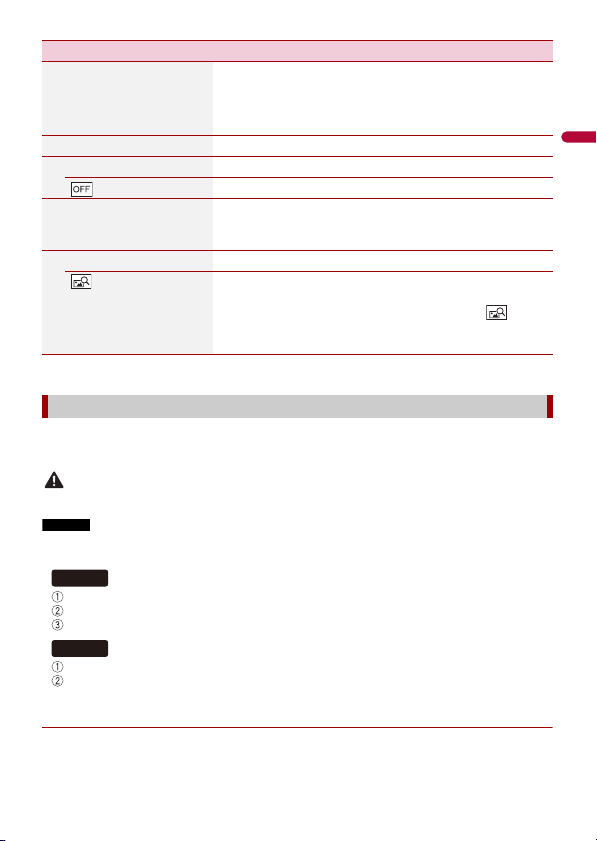
- 142 -
English
* The external storage device is inserted or plugged in in advance to customize the image (page 86).
You can export settings you have made on the [Theme] screen to an external storage
device. Also, you can import them from an external storage device.
CAUTION
Do not turn off the engine while exporting or importing the settings.
NOTES
• If multiple external storage devices that include available data are connected to this product, the
order of priority for the targets that the Theme settings are exported to or imported from is as follows:
SD memory card
USB storage device (USB port 1)
USB storage device (USB port 2)
USB storage device (USB port 1)
USB storage device (USB port 2)
• This setting is available only when you stop your vehicle in a safe place and apply the parking brake.
▶Exporting Theme settings
1 Set the external storage device (page 86).
[Theme] Select the theme color.
TIP
You can preview the top menu screen or the AV operation screen
by touching [Home] or [AV] respectively.
[Clock] Select the style of the clock from the preset image.
Preset Images Select the desired preset style for the clock.
(off) Hides the clock display.
[Splash Screen] Select the splash screen from the preinstalled image in this
product or external devices such as USB storage devices
and SD memory cards.
Preset Images Selects the desired preset splash screen image.
(custom)* Displays the splash screen image imported from the
external storage device.
To set the image from an external device, touch then
select the desired image by touching the desired external
storage device after connecting the device.
Replicating the settings
Menu Item Description
W8500NEX
W6500NEX
Loading ...
Loading ...
Loading ...