Loading ...
Loading ...
Loading ...
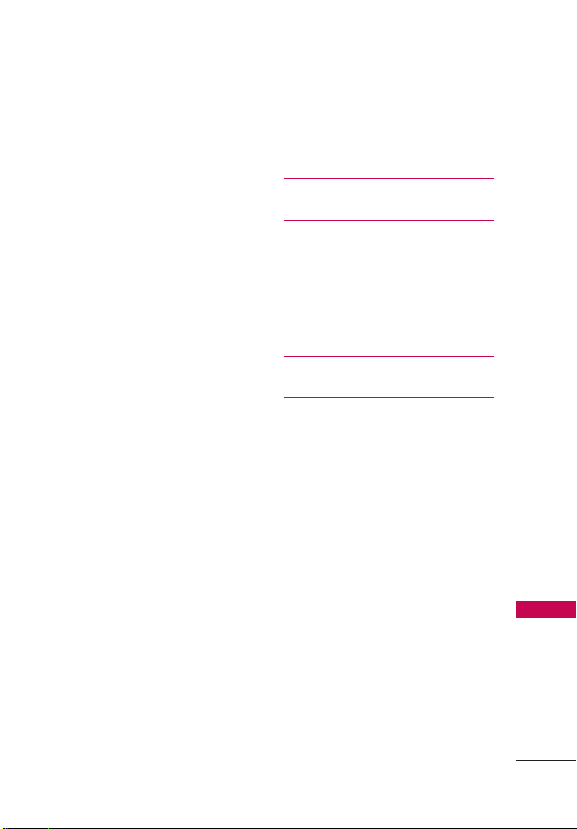
Table of Contents
7
Table of Contents
3.4 Wallpaper .......................................67
3.5 Menu Style .....................................67
3.6 Font Type ....................................... 68
3.7 Font Size ........................................ 68
3.8 Clock Format ................................ 68
3.9 Name Match for Dialing ............ 69
4. Phone Settings ............................69
4.1 Airplane Mode ............................. 69
4.2 Set Shortcut Keys ....................... 69
4.3 Voice Commands ........................70
4.4 Language .......................................70
4.5 Location .........................................70
4.6 Security ...........................................71
4.7 System Select ...............................73
4.8 NAM Select ...................................74
5. Call Settings .................................. 74
5.1 Answer Options .............................74
5.2 Auto Retry ......................................74
5.3 TTY Mode ......................................75
5.4 One Touch Dial ............................76
5.5 Voice Privacy .................................76
5.6 DTMF Tones...................................77
6. Web Access Prompt ..................... 77
7. Memory .......................................... 77
8. Phone Info ..................................... 77
8.1 My Number .....................................77
8.2 ESN/MEID .....................................78
8.3 Icon Glossary.................................78
8.4 SW/HW Version ...........................78
8.5 Software Update ..........................78
Tone Room Deluxe 80
Bluetooth 81
1. Add New Device .............................81
My Phone Info ...................................83
Discovery Mode .................................84
Supported Profiles ............................84
UNO 85
Safety 86
Consumer Information About Radio
Frequency Emissions ........................88
Consumer Information on SAR ......92
FCC Hearing-Aid Compatibility (HAC)
Regulations for Wireless Devices ....94
Caution:
Avoid potential hearing loss.............96
TIA Safety Information ..................... 97
Exposure to Radio Frequency
Signal ....................................................... 97
Antenna Care ........................................98
Phone Operation ..................................98
Tips on Efficient Operation ...............98
Electronic Devices ................................98
Pacemakers ...........................................98
Loading ...
Loading ...
Loading ...