Loading ...
Loading ...
Loading ...
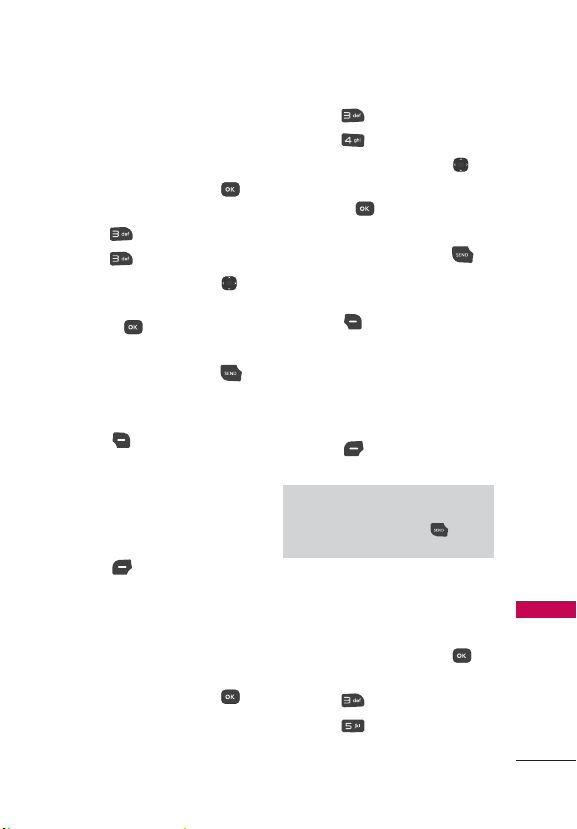
Call History
45
Call History
3. Dialed Calls
Allows you to view the list of
outgoing calls; up to 90 entries.
1. Open the flip and press
[MENU].
2. Press
Call History.
3. Press
Dialed Calls.
4. Use the Directional Key
to
highlight an entry, then
Press [OPEN] to open
the entry.
Press the SEND Key to
place a call to the number.
Press the Right Selection
Key
[Options] to select:
Save To Contacts
(Contact Info)/ Erase/
Lock(Unlock)/ Erase All/
Call Timer/ Data Counter
Press the Left Selection
Key
[Message] to send
a message to the number.
4. All Calls
Allows you to view the list of all
calls; up to 270 entries.
1. Open the flip and press
[MENU].
2. Press
Call History.
3. Press
All Calls.
4. Use the Directional Key
to
highlight an entry, then
Press [OPEN] to open
the entry.
Press the SEND Key to
place a call to the number.
Press the Right Selection
Key
[Options] to select:
Save To Contacts
(Contact Info)/ Erase/
Lock(Unlock)/ Erase All/
Call Timer/ Data Counter
Press the Left Selection
Key
[Message] to send
a message to the number.
Shortcut
To view a quick list of all your recent
calls, press the SEND Key
from
standby mode.
5. Call Timer
Allows you to view the duration
of selected call types.
1. Open the flip and press
[MENU].
2. Press
Call History.
3. Press
Call Timer.
Loading ...
Loading ...
Loading ...