Loading ...
Loading ...
Loading ...
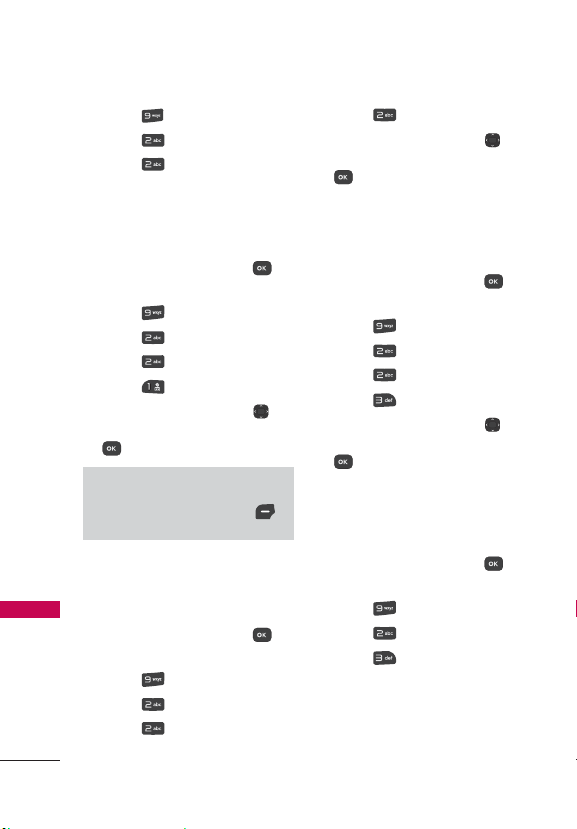
Settings
Settings
64
2. Press Settings.
3. Press
Sounds Settings.
4. Press
Call Sounds.
2.2.1 Call Ringtone
Allows you to select the ringtone
for incoming calls.
1. Open the flip and press
[MENU].
2. Press
Settings.
3. Press
Sounds Settings.
4. Press
Call Sounds.
5. Press
Call Ringtone.
6. Use the Directional Key
to
highlight a ringtone then press
[SET] to save the sound.
TIP
To hear a ringtone before you set
it, press the Left Selection Key
[Play].
2.2.2 Call Vibrate
Allows you to select if you want
vibration for incoming calls.
1. Open the flip and press
[MENU].
2. Press
Settings.
3. Press
Sounds Settings.
4. Press
Call Sounds.
5. Press
Call Vibrate.
6. Use the Directional Key
to
highlight a setting, then press
[SET].
2.2.3 Caller ID Readout
Allows you to set how you want
the Caller ID to be read out.
1. Open the flip and press
[MENU].
2. Press
Settings.
3. Press
Sounds Settings.
4. Press
Call Sounds.
5. Press
Caller ID Readout.
6. Use the Directional Key
to
highlight a setting, then press
[SET].
2.3 Alert Sounds
Allows you to select the alert
type sounds.
1. Open the flip and press
[MENU].
2. Press
Settings.
3. Press
Sounds Settings.
4. Press
Alert Sounds.
5. Select TXT Message/
Multimedia Message/
Voicemail / Emergency
Loading ...
Loading ...
Loading ...
