Loading ...
Loading ...
Loading ...
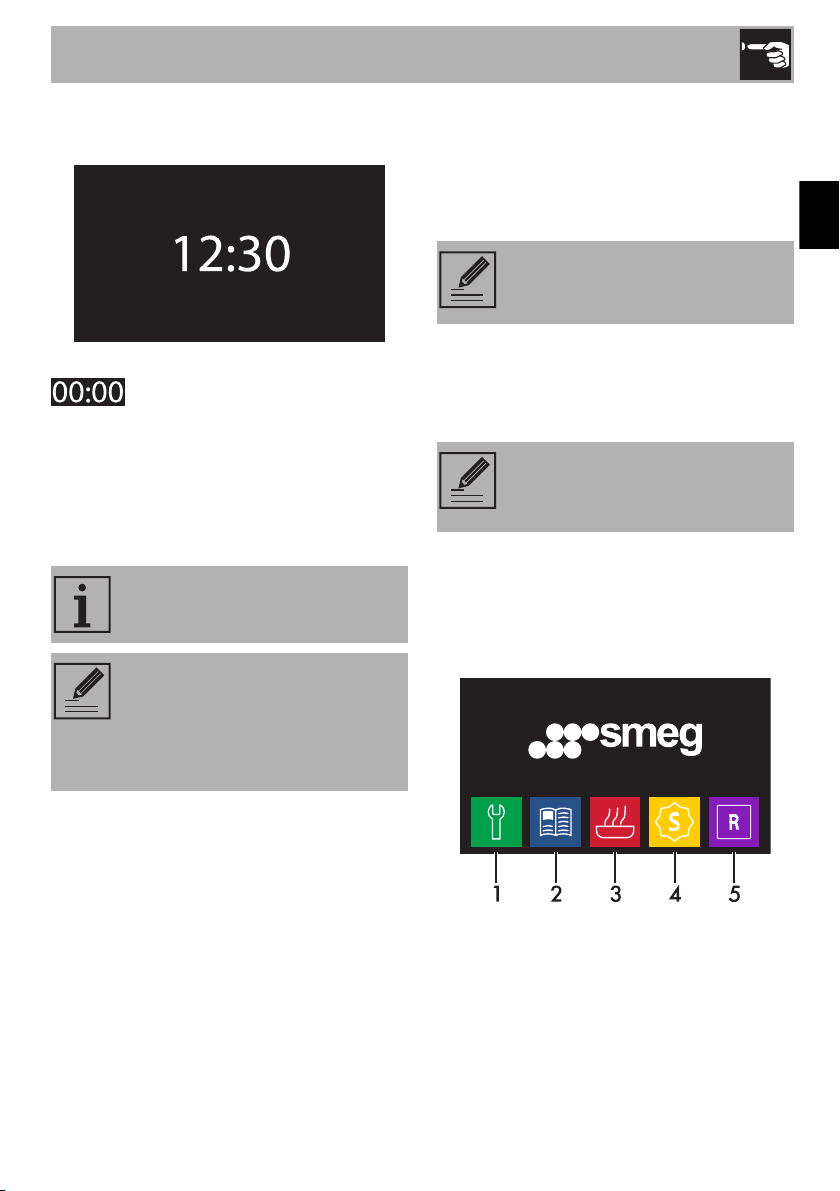
Use
89
EN
3.5 Using the oven
First use
On the first use, or after a power failure,
will be flashing on the appliance’s
display. In order to be able to start any
cooking operation, the current time must be
set (if the oven is being turned on for the first
time, it is also recommended you set the
required language).
Touch the display to enter the settings menu.
Handle calibration
When the appliance is connected for the
first time or after a power failure, the handle
will carry out an automatic calibration
procedure.
If the initial calibration was unsuccessful, the
appliance will repeat the calibration
procedure when a cooking function is
activated.
Home screen
Press the time on the display. It is now
possible to select the various available
functions on the home screen of the
appliance.
1 Settings
2 Preset recipes
3 Cooking functions
4 Special functions
5 Personal programs
The appliance language is set to
“English” by default.
When first connecting or after the
power has been cut for a time it
will be necessary to wait a few
seconds before you can interact
with the appliance.
Do not touch or prevent the handle
from moving during calibration.
During calibration, the appliance
must be in a horizontal position
(built-in).
Loading ...
Loading ...
Loading ...