Loading ...
Loading ...
Loading ...
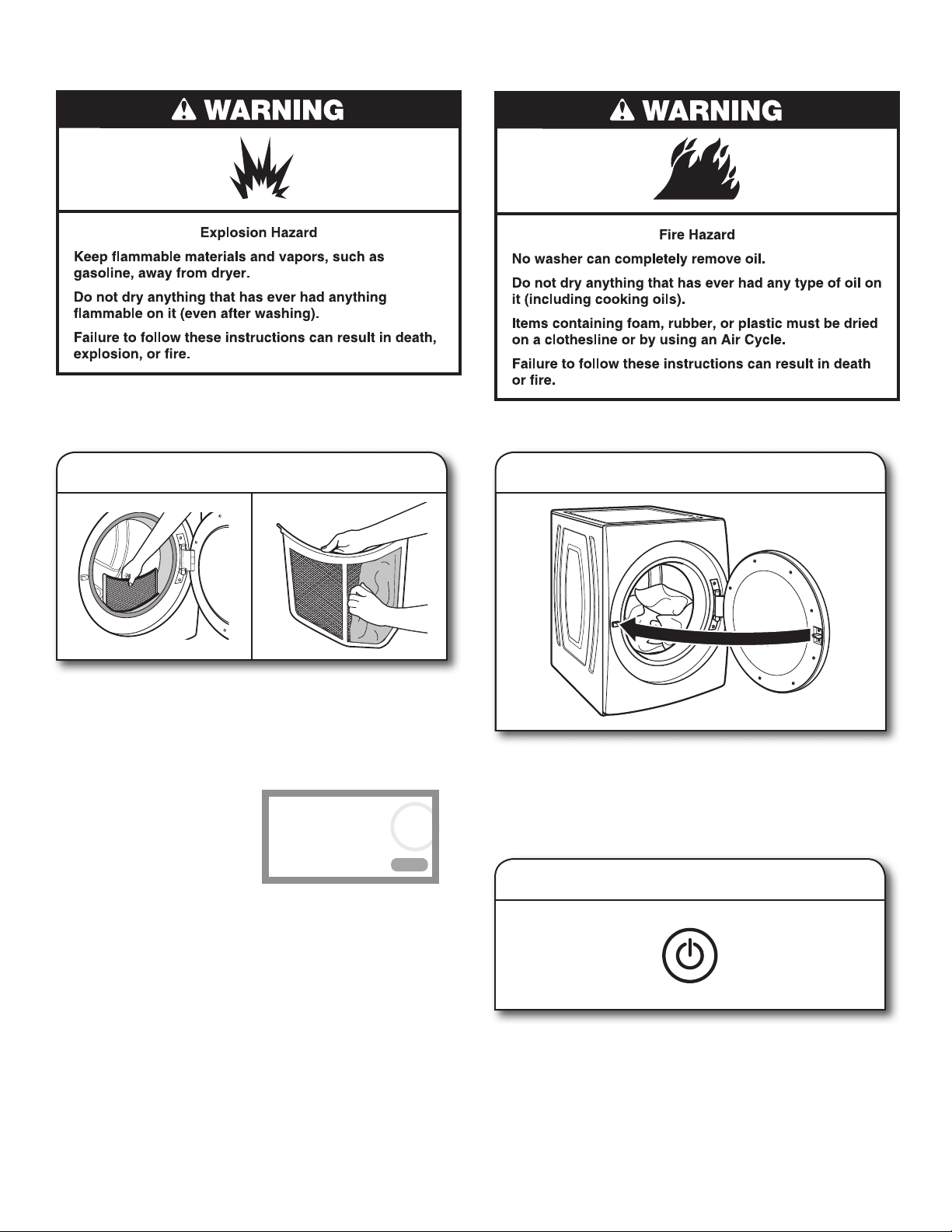
9
3.
Touch POWER/CANCEL
Touch POWER/CANCEL to turn on the dryer.
To cancel a cycle in progress, touch POWER/CANCEL or
touch the “X” on the touch screen to the right of the estimated
time remaining. To con rm cancellation of the cycle, touch
“PROCEED” on the touch screen.
USING YOUR DRYER
1.
Clean the lint screen
Clean the lint screen before each load. Pull the lint screen
straight up. Roll lint off the screen with your ngers. Do
not rinse or wash screen to remove lint. Wet lint is hard
to remove. Push the lint screen rmly back into place.
For additional cleaning information, see “Dryer Care.”
2.
Load the dryer
Open the door by pulling on the handle. Place laundry in the
dryer. Add a dryer sheet to wet load, if desired. Close the door.
IMPORTANT: Do not tightly pack the dryer. Items need
to tumble freely. Tightly packing can lead to poor drying
performance and may increase wrinkling and tangling.
WARNING: To reduce the risk of re, electric shock, or injury
to persons, read the Important Safety Instructions before
operating this appliance.
Check Vent
This pop-up screen will show
the status of air ow through
the dryer and the dryer vent
system for the dryer’s life.
This feature is available
during Automatic and Steam
Cycles only. During the sensing
phase at the beginning of the cycle, the Check Vent screen will
display if a blocked vent or low air ow issue is detected. This
pop-up screen will remain for the entire cycle. Should the Check
Vent pop-up screen display, refer to the “Troubleshooting”
section for potential solutions to the issue.
The pop-up screen will be cleared when selecting a new cycle,
touching Power/Cancel, or opening the door after the cycle has
completed. Although the pop-up screen will be cleared at the
beginning of a cycle, it will continue to display during the cycle
unless the root cause is resolved.
NOTE: The dryer will continue to operate even while the pop-up
screen is displayed, but poor air ow can impact dry times and
overall performance. For more information on maintaining good
air ow, see “Check Your Vent System for Good Air ow.” If there
are other error issues during a cycle, the Check Vent pop-up
screen will not be displayed. See the “Troubleshooting” section.
CHECK VENT
!
Appliance detects a reduced air
flow.
Please check the vent and clean it
for a better performance.
OKAY
Loading ...
Loading ...
Loading ...