Loading ...
Loading ...
Loading ...
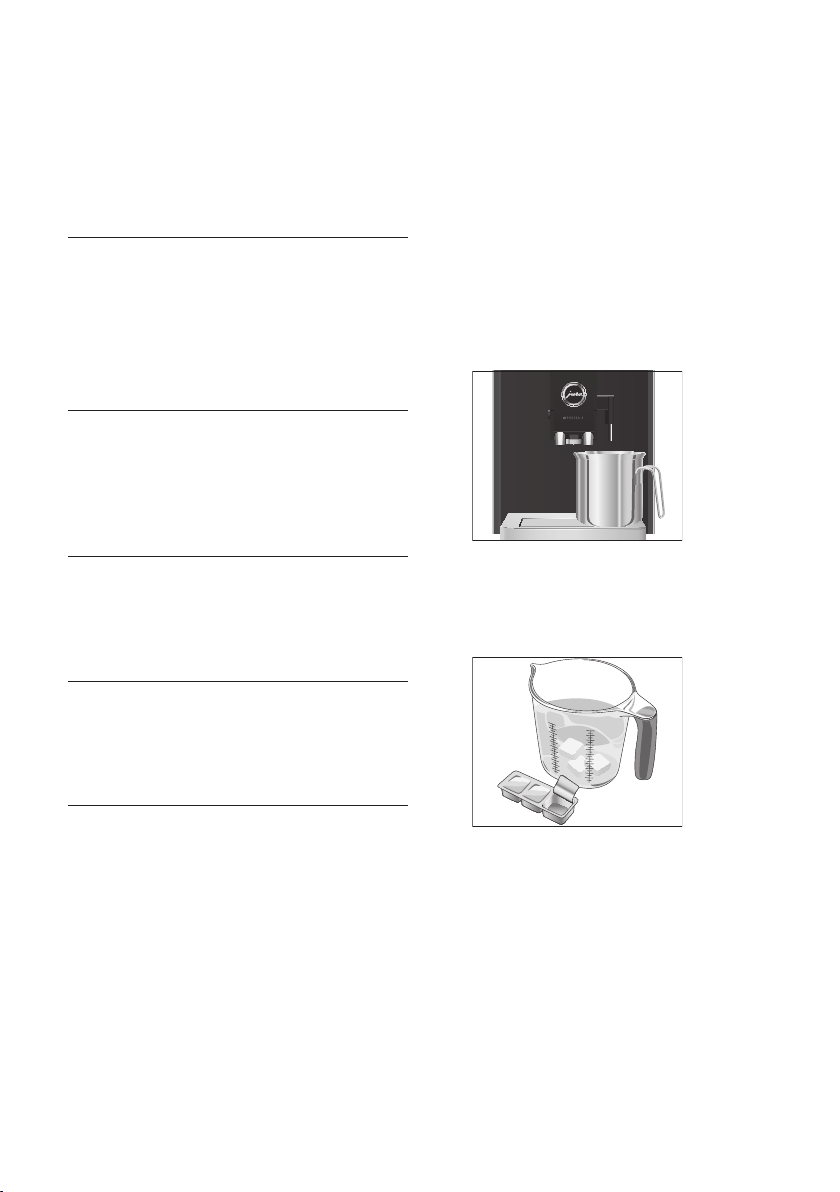
56
5 Maintenance
Descaling the machine
The IMPRESSA builds up deposits of limescale over
time and automatically prompts you to descale it
when necessary. The degree of calcification
depends on the hardness of your water.
J CAUTION
If the descaling agent comes into contact with the
skin or eyes, this can cause irritation.
T Avoid contact with the skin or eyes.
T Rinse off the descaling agent with clean
water. Should you get any descaling agent in
your eye, see a doctor.
CAUTION
If the wrong descaling agent is used, the machine
could be damaged and/or traces could be left
behind in the water.
T Use only original JURA maintenance
products.
CAUTION
If the descaling operation is interrupted, there may
be damage to the machine.
T Allow the descaling programme to run to
the end.
CAUTION
If the descaling agent comes into contact with
sensitive surfaces (e.g. marble), damage cannot be
ruled out.
T Clean up any splashes immediately.
E The descaling programme lasts approxi-
mately 45minutes.
E JURA descaling tablets are available from
specialised dealers.
E If you use a CLARIS Blue filter cartridge and
this is activated, you will not be prompted to
descale.
Precondition:The start screen is displayed. The
box with the Maintenance symbol c lights up red.
T Touch
‘c’.
T Touch
‘Descale’.
‘Descale’
E If you do not want to start descaling just yet,
press the
‘’ button.
T Touch
‘Start’.
T Touch
‘Start’ again.
‘Empty drip tray’
T Empty the drip tray and coffee grounds
container and put them back into the
machine.
‘Agent in tank’
T Place a receptacle under the hot-water
spout.
T Remove and empty the water tank.
T Completely dissolve 3JURA descaling tablets
in a receptacle holding 500ml of water. This
may take several minutes.
T Pour the solution into the empty water tank
and insert it into the machine.
‘Press the menu button’
T Touch the Menu symbol t.
‘Machine is being descaled’, water flows out
of the hot-water nozzle repeatedly.
The operation is interrupted,
‘Empty drip
tray’
.
T Empty the receptacle.
9
Loading ...
Loading ...
Loading ...