Loading ...
Loading ...
Loading ...
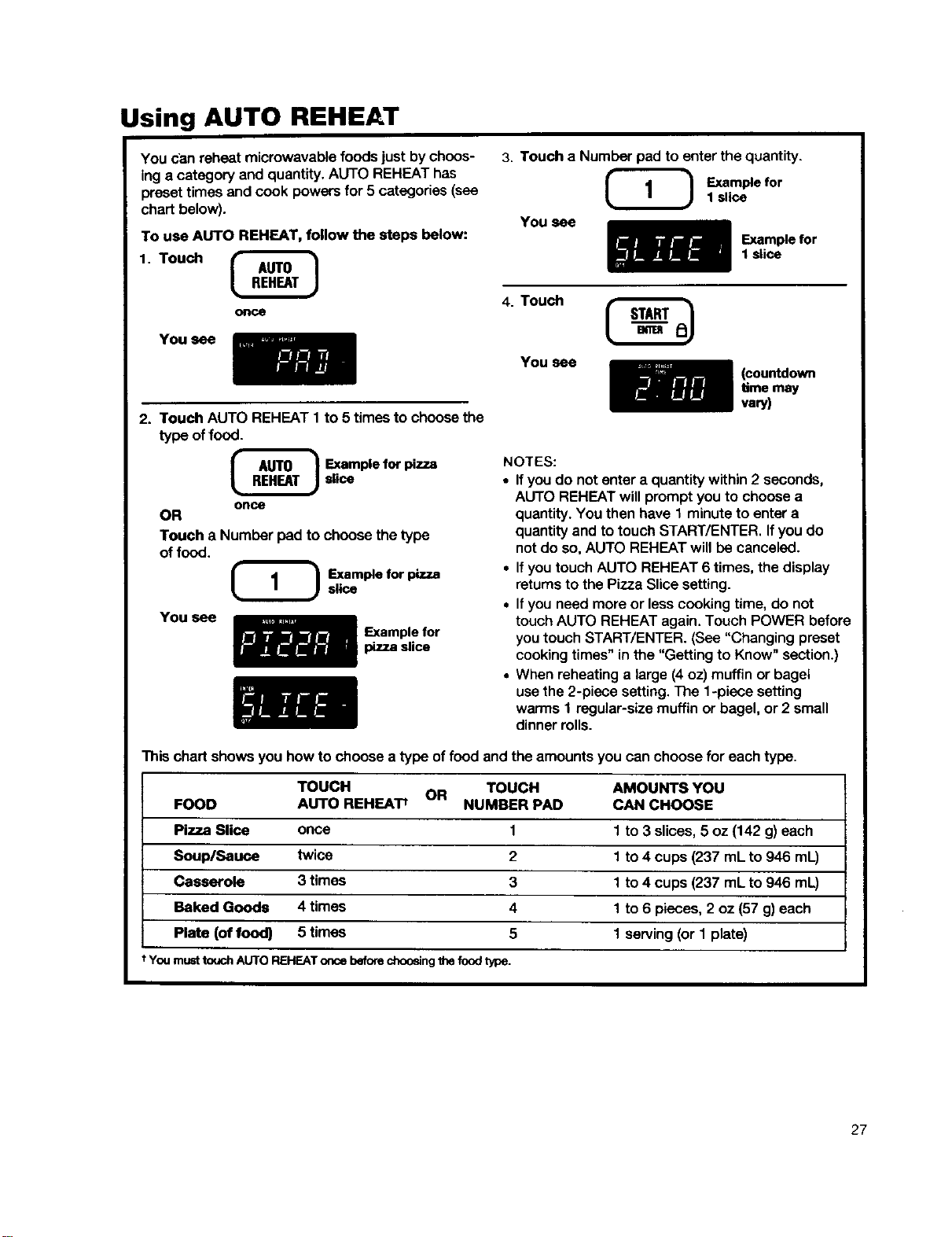
Using AUTO REHEAT
You can reheat microwavablefoods just by choos-
inga categoryand quantity. AUTO REHEAThas
presettimes and cook powersfor 5 categories(see
chart below).
To use AUTO REHEAT, follow the steps below:
1. Touch
once
You see
2. Touch AUTO REHEAT 1 to 5 times to choose the
type of food.
_ x..amplefor pizza
slice
once
OR
Touch a Number pad to choose the type
of food.
_:) xample for pizzaslice
You see
Example for
pizza slice
3. Touch a Number pad to enter the quantity.
Example for1 slice
You see
Example for
1 slice
4. Touch
You see
(countdown
time may
vary)
NOTES:
• If you do not enter a quantity within 2 seconds,
AUTO REHEAT will prompt you to choose a
quantity. You then have 1 minute to enter a
quantity and to touch START/ENTER. If you do
not do so, AUTO REHEAT will be canceled.
• If you touch AUTO REHEAT 6 times, the display
returns to the Pizza Slice setting.
• If you need more or less cooking time, do not
touch AUTO REHEAT again. Touch POWER before
you touch START/ENTER. (See "Changing preset
cooking times" in the "Getting to Know" section.)
• When reheating a large (4 oz) muffin or bagel
use the 2-piece setting. The 1-piece setting
warms 1 regular-size muffin or bagel, or 2 small
dinner rolls.
Thischart shows you howto choosea type offood and theamountsyou can choosefor each type.
TOUCH OR TOUCH AMOUNTS YOU
FOOD AUTO REHEATt NUMBER PAD CAN CHOOSE
Pizza Slice once 1 1 to 3 slices, 5 oz (142 g) each
Soup/Sauoe twice 2 1 to 4 cups (237 mL to 946 mL)
Casserole 3 times 3 1 to 4 cups (237 mL to 946 mL)
Baked Goods 4 times 4 1 to 6 pieces, 2 oz (57 g) each
Plate (of food) 5 times 5 1 serving (or 1 plate)
tYoumusttouchAUTOREHEAToncebeforechoosingthefoodtype.
27
Loading ...
Loading ...
Loading ...