Loading ...
Loading ...
Loading ...
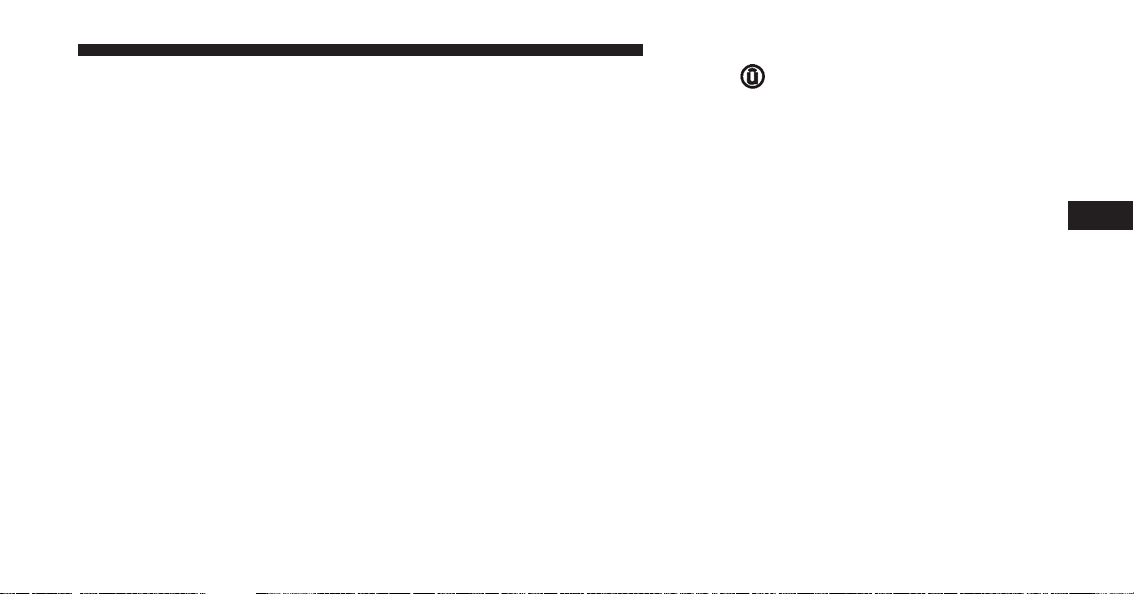
PERSONALIZED MENU BAR
The Uconnect features and services in the main menu bar
are easily changed for your convenience. Simply follow
these steps:
1. Press the “Apps
” button to open the App screen.
2. Press and hold, then drag the selected App to replace
an existing shortcut in the main menu bar.
The replaced shortcut will now be an active App/
shortcut on the main menu bar.
UCONNECT VOICE RECOGNITION QUICK TIPS
Introducing Uconnect
Start using Uconnect Voice Recognition with these help-
ful quick tips. It provides the key Voice Commands and
tips you need to know to control your Uconnect 8.4A/
8.4AN system.
Uconnect 8.4A/8.4AN Main Menu
4
UNDERSTANDING YOUR INSTRUMENT PANEL 349
Loading ...
Loading ...
Loading ...