Loading ...
Loading ...
Loading ...
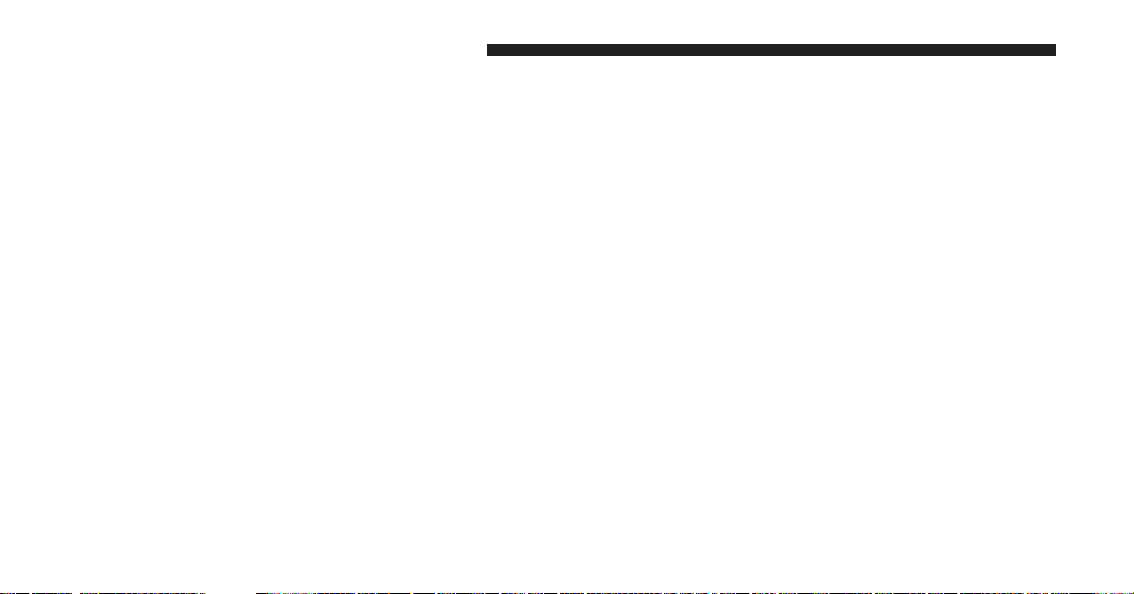
Driver Assist
The Driver Assist menu provides the status and visuals
about the Adaptive Cruise Control and LaneSense fea-
tures. When they are both off the screen, the display will
read ⬙Adaptive Cruise Control (ACC) and LaneSense Off⬙
Adaptive Cruise Control (ACC) Menu — If Equipped
The DID displays the current ACC system settings. The
information displayed depends on ACC system status.
Push the ADAPTIVE CRUISE CONTROL (ACC) ON/
OFF button (located on the steering wheel) until one of
the following displays in the DID:
Adaptive Cruise Control Off
When ACC is deactivated, the display will read “Adap-
tive Cruise Control Off.”
Adaptive Cruise Control Ready
When ACC is activated but the vehicle speed setting has
not been selected, the display will read “Adaptive Cruise
Control Ready.”
Push the SET + or the SET- button (located on the steering
wheel) and the following will display in the DID:
ACC Set
When ACC is set, the set speed will display in the
instrument cluster.
The ACC screen may display once again if any ACC
activity occurs, which may include any of the following:
• Distance Setting Change
• System Cancel
• Driver Override
• System Off
304 UNDERSTANDING YOUR INSTRUMENT PANEL
Loading ...
Loading ...
Loading ...