Loading ...
Loading ...
Loading ...
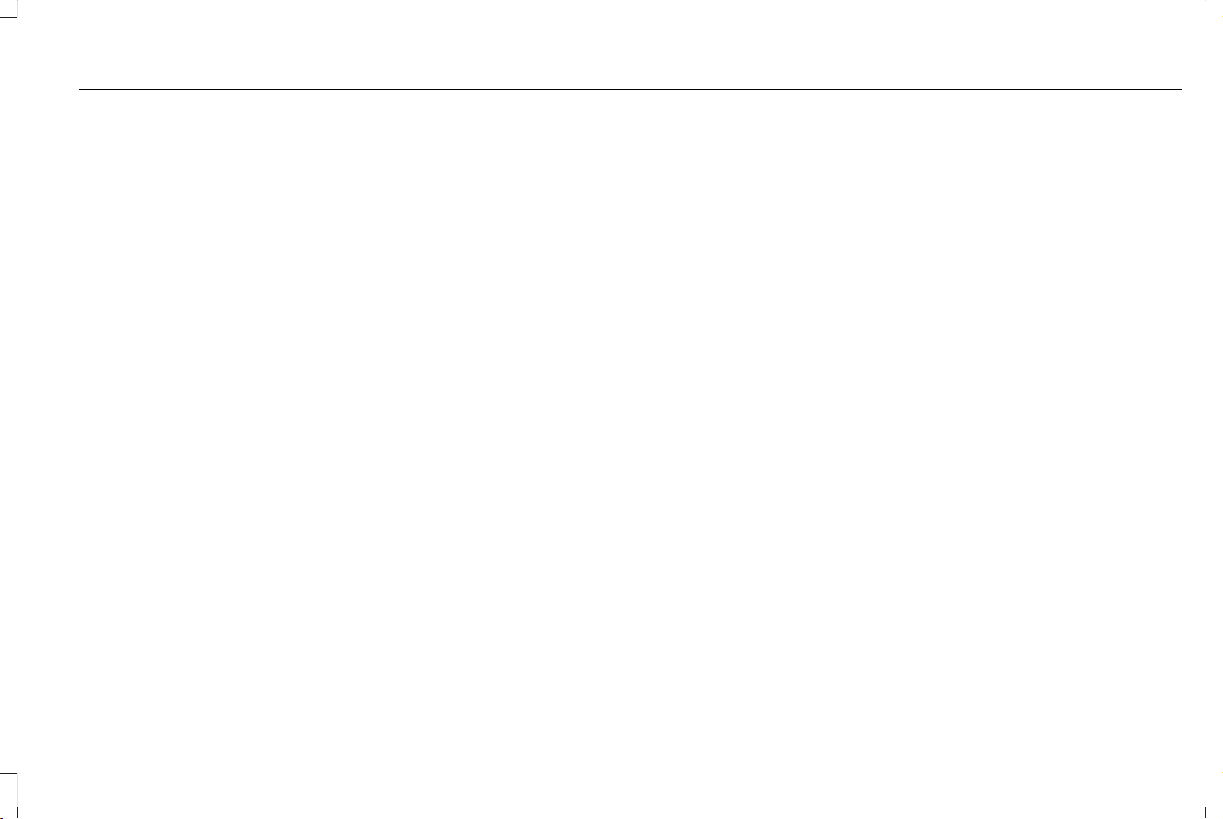
SWITCHING INTELLIGENT MODE
ON AND OFF
Use the touchscreen to select the following:
1. Select Settings. See Settings (page 468).
2. Select Driver Assist.
3. Select Cruise Control.
Changing the Set Speed with
Intelligent Adaptive Cruise Control
When intelligent mode is on, the system
adjusts the set speed to the speed limit
detected by the speed sign recognition
system.
Note: The set speed adjusts when the
system detects a different maximum speed
limit.
If the system does not detect a speed limit,
the vehicle speed remains at the current set
speed.
Note: You can override the set speed at any
time.
Note: The system may not detect and read
speed limit signs with conditional
information, for example, when a sign is
flashing, during specific time ranges, or when
children are present.
Note: Under certain conditions, the system
may not adjust the vehicle speed until after
your vehicle passes the speed limit sign.
Note: The system alerts you if the set speed
is increased beyond the speed limit. See
Adaptive Cruise Control Indicators (page
248).
ADJUSTING THE SET SPEED
TOLERANCE
You can set a permanent speed tolerance
that is above or below the detected speed
limit.
Use the touchscreen to select the following:
1. Select Settings. See Settings (page 468).
2. Select Driver Assist.
3. Select Cruise Control.
4. Select Tolerance.
5. Use + and - to set the tolerance.
Note: You cannot set the tolerance more
than 20 mph (30 km/h) above or below the
recognized speed.
ADAPTIVE CRUISE CONTROL –
TROUBLESHOOTING
Adaptive Cruise Control – Information
Messages - Vehicles With: Adaptive
Cruise Control With Lane Centering
Note: Depending on your vehicle options
and instrument cluster type, not all messages
display or are available.
Note: Certain messages may be abbreviated
or shortened depending upon which cluster
type you have.
251
Corsair (CTF) Canada/United States of America, enUSA, Edition date: 201906, First-Printing
Adaptive Cruise Control (If Equipped)
Loading ...
Loading ...
Loading ...