Loading ...
Loading ...
Loading ...
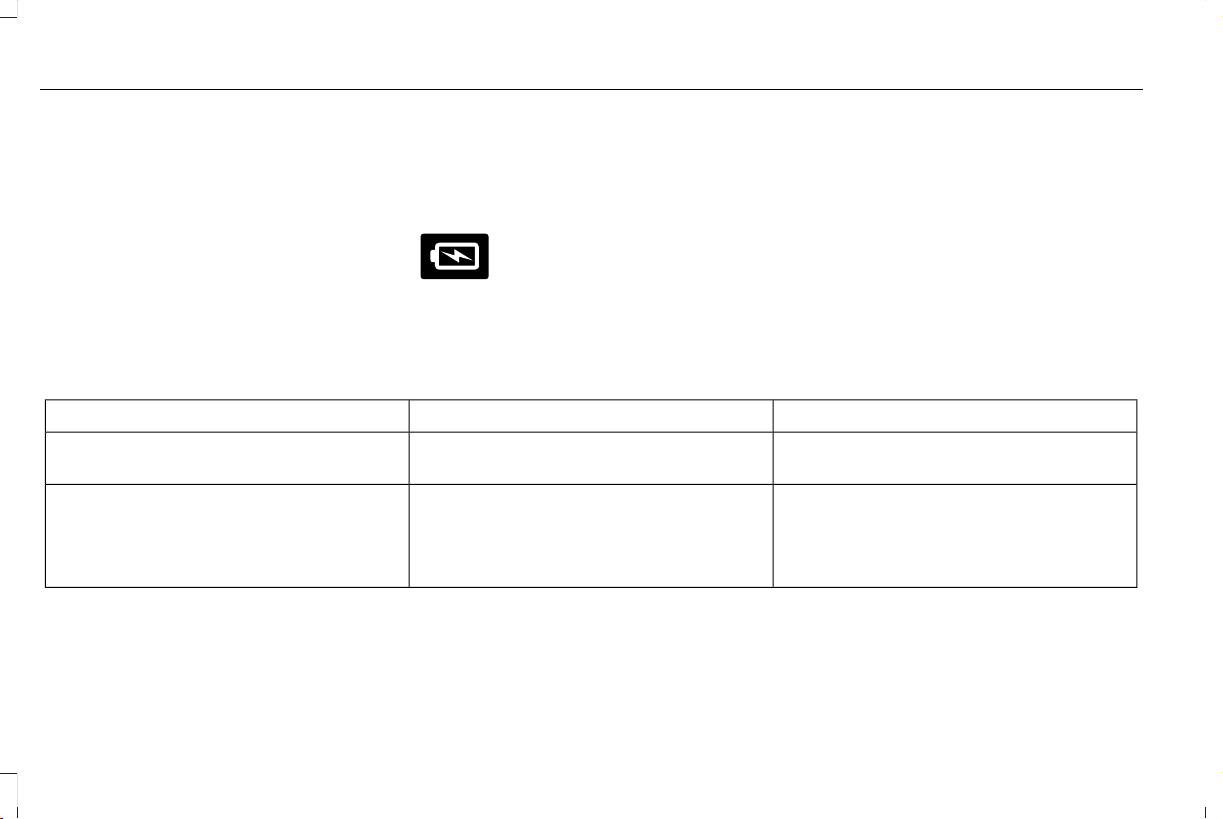
Do not place items with a magnetic strip, for
example passports, parking tickets or credit
cards, near the charging area when charging
a device. Damage may occur to the magnetic
strip.
Do not place metal objects, for example
remote controls, coins and candy wrappers,
on or near the charging area when charging
a device. Metal objects may heat up and
degrade the charging performance.
Note: The rate of charge, or charging power,
is controlled by the device. During charging,
the device and the charger may heat up, this
is normal. If the battery gets hotter than
usual, the charger may stop charging.
E297549
The charging area is on the center
console or lower instrument panel.
You can charge a compatible device when
the vehicle is on, in accessory mode, or if
SYNC is on.
To begin charging, place the device on the
center of the charging surface with the
charging side down. The charging stops after
your device reaches a full charge.
Note: If the system detects a foreign object
or if the device is misaligned on the charging
area, a message appears in the display.
Note: Software and firmware updates may
affect device compatibility, including the use
of unofficial software or firmware. Customers
should verify charging functionality with their
specific devices in-vehicle.
DescriptionBehaviorMessage
This message appears when wireless charging
begins.
Message on screen display or pop-up window.Wireless Charger Active
The system stops charging your device if the
system detects the phone is misaligned, or a
foreign metal object is on the charging
surface.
Pop-up window.
Charging Terminated
Phone misaligned or object between phone
and charger detected. Correct the condition
to resume charging.
FCC ID: L2C0074TR
Canada: 3432A-0074TR
176
Corsair (CTF) Canada/United States of America, enUSA, Edition date: 201906, First-Printing
Auxiliary Power Points
Loading ...
Loading ...
Loading ...