Loading ...
Loading ...
Loading ...
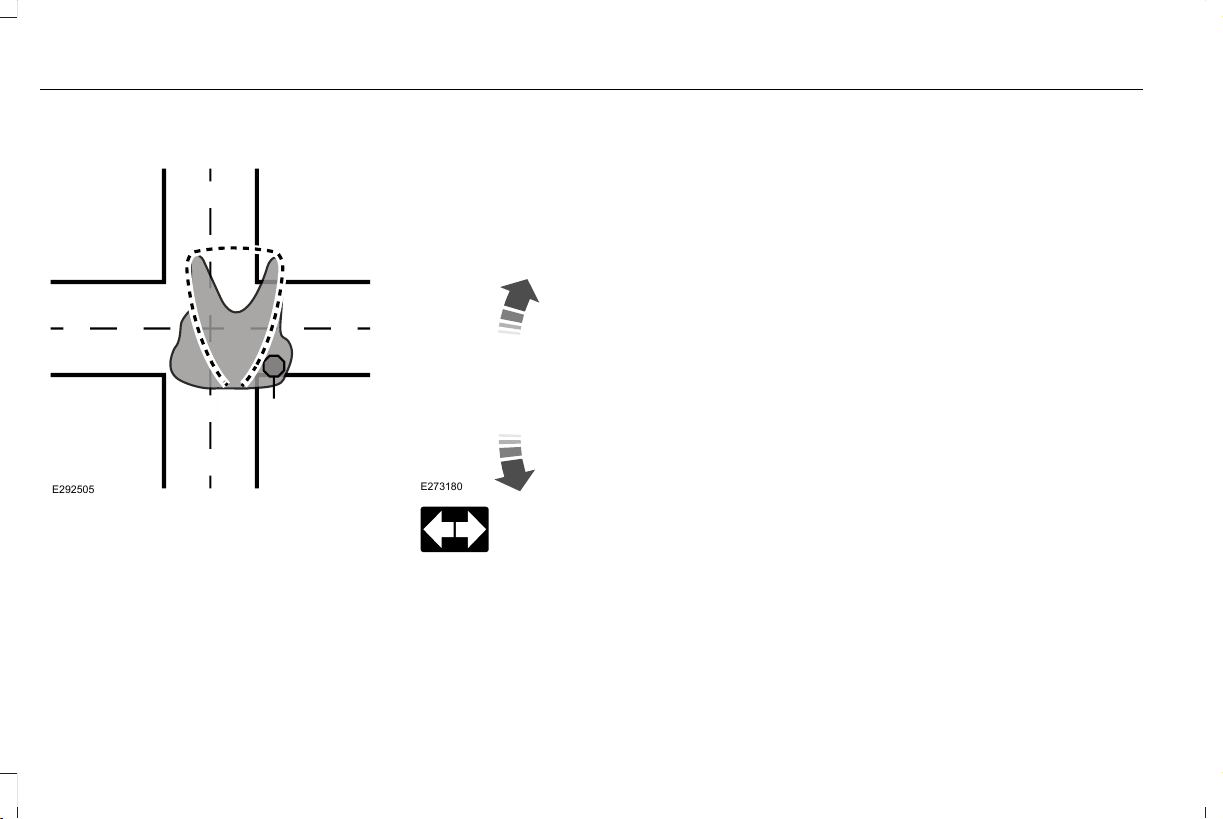
Camera Detects Traffic Signs (If Equipped)
E292505
Note: The camera only detects traffic signs
if your vehicle speed is below 31 mph
(50 km/h).
Switching Adaptive Headlamps On or
Off
Use the touchscreen to select the following:
1. Select Settings. See Settings (page 468).
2. Select Vehicle.
3. Select Lighting.
DIRECTION INDICATORS
E273180
Push the lever up or down to use
the direction indicators.
Indicating a Lane Change
Tap the lever up or down to make the
direction indicators flash three times to
indicate a lane change.
WELCOME LIGHTING
The Lincoln welcome mat projection lights
are on the bottom of the exterior mirror
housings. They project an image onto the
ground a short distance from your vehicle
when welcome lighting or lighted entry turns
on.
For auto-fold mirrors, the Lincoln welcome
mat turns on when welcome lighting or
lighted entry turns on and the mirrors fold in
upon locking or using the switch on the door.
Note: Moisture, frost and ice build-up or
other types of contamination on the surface
of the light lens can cause non-permanent
distortion or reduced brightness of the
image. Do not use abrasive materials to
clean the lens.
Note: If you enable auto-fold and then you
fold the mirrors in to the door window glass,
the welcome mats do not turn on.
Switching the Welcome Lighting On or
Off
Use the touchscreen to select the following:
100
Corsair (CTF) Canada/United States of America, enUSA, Edition date: 201906, First-Printing
Lighting
Loading ...
Loading ...
Loading ...