Loading ...
Loading ...
Loading ...
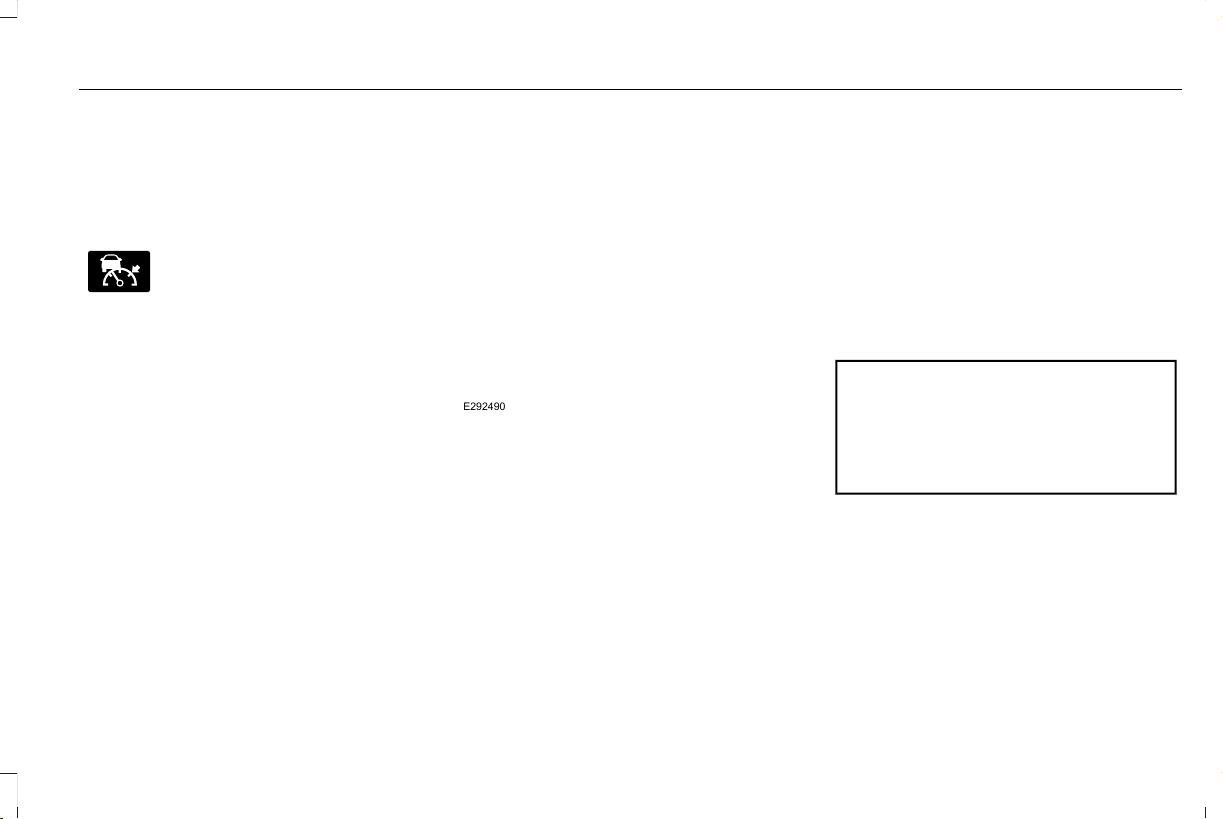
ADAPTIVE CRUISE CONTROL
INDICATORS - VEHICLES WITH:
ADAPTIVE CRUISE CONTROL
WITH STOP AND GO
E144529
Illuminates when you switch the
system on. The color of the
indicator changes to indicate the
system status.
White indicates the system is on but inactive.
Green indicates the system is active and the
speed has been set.
ADAPTIVE CRUISE CONTROL
INDICATORS - VEHICLES WITH:
INTELLIGENT ADAPTIVE CRUISE
CONTROL
E292490
A bracket appears around the set speed and
the detected speed limit sign in the
information display.
System Warnings
If the set speed is increased beyond the
speed limit or speed limit plus a positive
tolerance value, the set speed indicator
flashes.
The warning does not occur if:
• You override the set speed using the
accelerator pedal.
• The vehicle speed exceeds the set speed
due to being on a downhill slope.
SWITCHING FROM ADAPTIVE
CRUISE CONTROL TO CRUISE
CONTROL
WARNING: Normal cruise control will
not brake when your vehicle is
approaching slower vehicles. Always be
aware of which mode you have selected
and apply the brakes when necessary.
Use the touchscreen to select the following:
1. Select Settings. See Settings (page 468).
2. Select Driver Assist..
3. Select Cruise Control.
249
Corsair (CTF) Canada/United States of America, enUSA, Edition date: 201906, First-Printing
Adaptive Cruise Control (If Equipped)
Loading ...
Loading ...
Loading ...