Loading ...
Loading ...
Loading ...
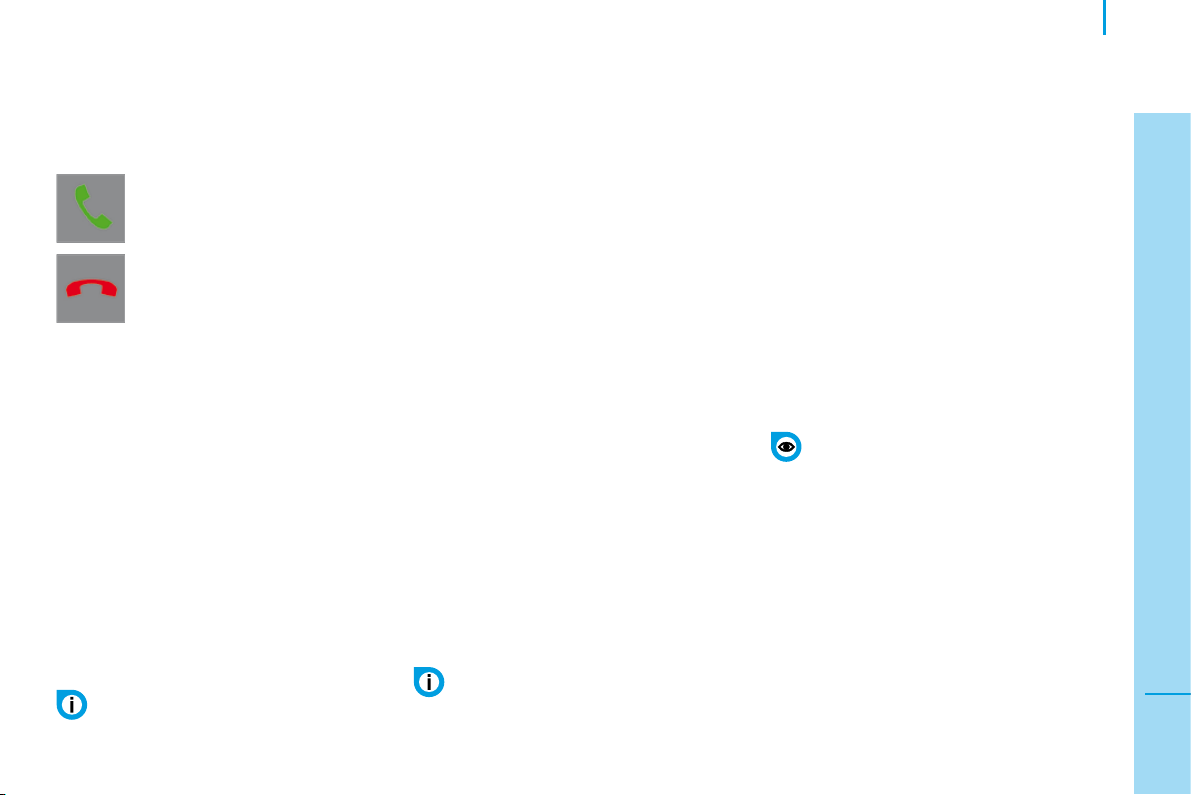
73
3
IN-CAR TECHNOLOGY
Mobile telephone with hands-free function
Managing incoming calls
When an incoming call is received, the
message "Phone" appears on the audio
equipment display, if it is switched on.
Single call
To accept a call, press the green
button.
Call waiting
To accept a second call, press the green
button once.
To switch back to the first call, press the
green button again.
To decline the second call, press the red
button.
To end the call, press the red button again.
To decline or end a call, press the
red button.
To switch the call between the system and
the mobile telephone (secret mode) and vice
versa, press the green button.
Managing outgoing calls
Using the keypad
Dial the number of the person to be called
on the mobile telephone keypad.
Press the "Pick up" button on the mobile
telephone.
Depending on the model of mobile
telephone, the call will be transferred to
hands-free mode automatically, if it is not,
press the green button.
To redial the last number dialled, press and
hold the green button until the number has
been redialled.
Using the voice commands
Press the green button.
Wait for the audible signal and/or the
appearance of the message "Phone" on the
audio equipment display.
Say the vocal identity of the person to be
called.
The system repeats the vocal identity
for confirmation and makes the call
automatically.
If the vocal identity repeated by the system
is not correct, press the red button to cancel
and start the procedure again.
Clearing the system
To clear the contents of the system’s
memory, press the green and red buttons
simultaneously for more than two seconds.
This operation clears all of the matched
mobile telephones and all of the telephone
numbers recorded in the system’s memory.
For the next hands-free call you will have
to repeat the first connection to the system
(matching) procedure.
Good practice
You can match up to three mobile
telephones with the system.
For safety reasons and because they
require prolonged attention on the part
of the driver, the operations for matching the
mobile telephone and the Bluetooth
®
hands-free kit must be carried out with the
vehicle stationary and the ignition on.
In order to use the voice commands,
you must first record a vocal identity
and associate it with the telephone number
to be called; refer to your mobile telephone
manual.
It is only possible for the system to
manage the call waiting function if
the function is activated on the mobile
telephone.
Loading ...
Loading ...
Loading ...