Loading ...
Loading ...
Loading ...
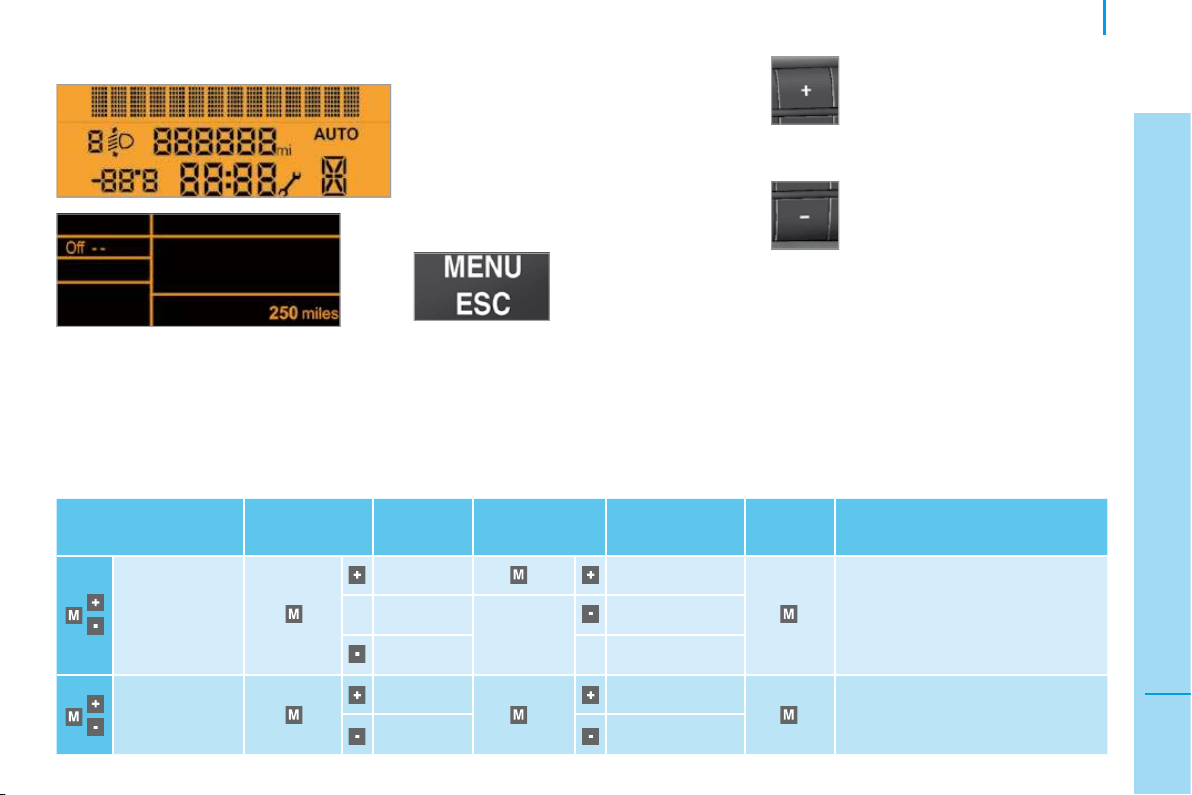
65
3
IN-CAR TECHNOLOGY
Menu
MENU
Eight languages are offered: Italian, English,
German, French, Spanish, Portuguese,
Dutch and Turkish.
As a safety precaution, the menus can only
be accessed when the ignition is off
(engine off).
Refer to the corresponding line of the
configuration - personalisation table on the
following pages.
This button enables you to:
- scroll up through a menu,
- increase a value.
This button enables you to:
- scroll down through a menu,
- decrease a value.
Menu... Press...
Sub-
menu...
Press... Select...
Confirm
and exit
Enables you to...
1 Speed Bleep
ON Increase
Activate/deactivate the audible
signal indicating exceeding of the
programmed speed and select the
speed value.
Decrease
OFF
2 Activate
Trip B
ON Activate
Display a second route "Trip B".
OFF Deactivate
Confi guration - Personalisation
Level 2 and 3 displays:
The control pad located to the left of the
steering wheel provides access to display
menus which permit the personalisation of
some of your equipment.
This button enables
you to:
- access the menus
and sub-menus,
- confirm your selections within a menu,
- exit from the menus.
A long press enables you to return to the
welcome screen.
Loading ...
Loading ...
Loading ...