Loading ...
Loading ...
Loading ...
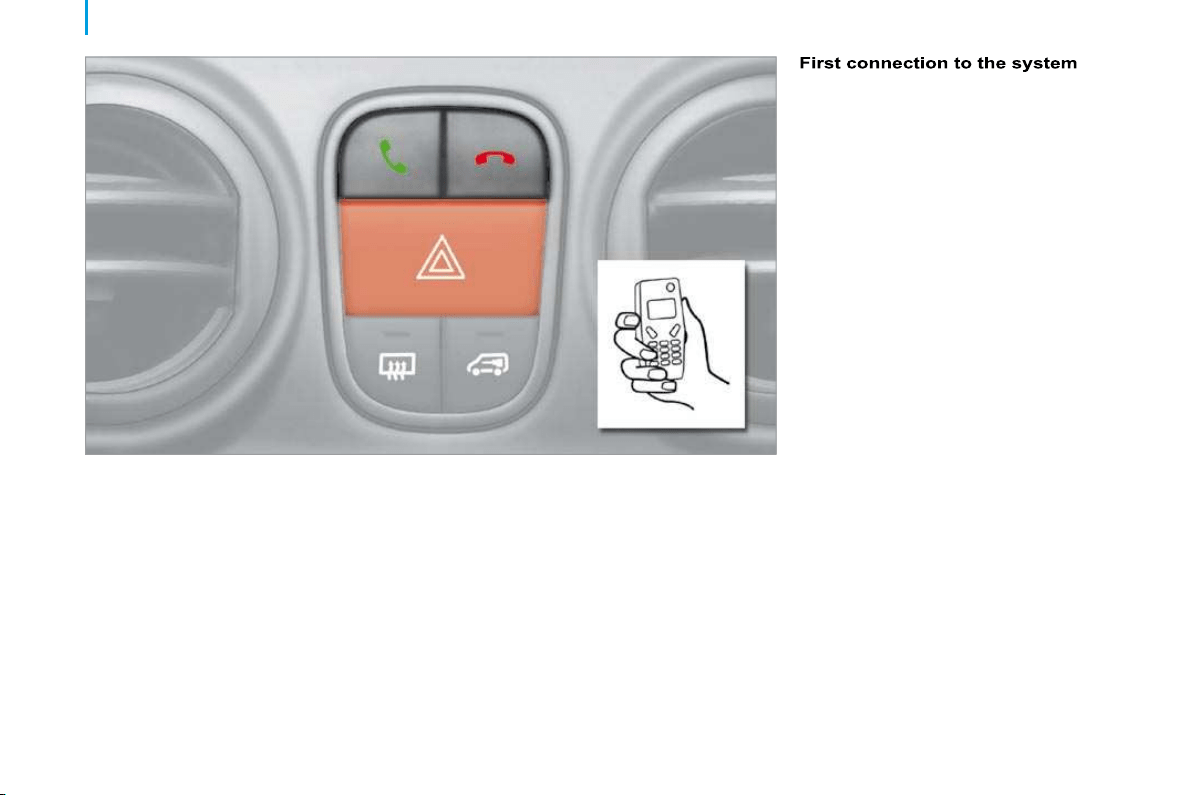
72
Mobile telephone with hands-free function
MOBILE TELEPHONE WITH HANDS-FREE FUNCTION
This new equipment uses wireless
communication technology referred to
as Bluetooth
®
which allows you to make
hands-free telephone calls safely from inside
your vehicle via your Bluetooth
®
compatible
mobile telephone.
An incoming call is picked up by pressing
the button represented by a green
telephone. The sound of the telephone call
is transmitted via the vehicle’s audio system.
The microphone is incorporated in the
courtesy light console.
Hang up by pressing the button represented
by a red telephone.
Turn the ignition key to the RUNNING position.
Switch on your mobile telephone.
Activate the Bluetooth
®
function on
your mobile telephone and search for
the Bluetooth
®
accessories around the
telephone.
Follow the instructions on your mobile
telephone during the matching and the search
between the telephone and the system.
Enter the connection code "1234" and
confirm.
Your mobile telephone is now connected in
Bluetooth
®
mode with the vehicle’s
hands-free system (matching).
Activation of the system
Once your mobile telephone has been
matched with the vehicle’s hands-free
system, simply:
- turn the ignition key to the RUNNING
position,
- switch on your mobile telephone,
- activate the Bluetooth
®
function on your
mobile telephone.
When the connection is established, an
audible signal is heard and the message
"Phone" appears on the audio equipment
display, if it is switched on.
For further information, consult a CITROËN
dealer and your mobile telephone manual.
Loading ...
Loading ...
Loading ...