Loading ...
Loading ...
Loading ...
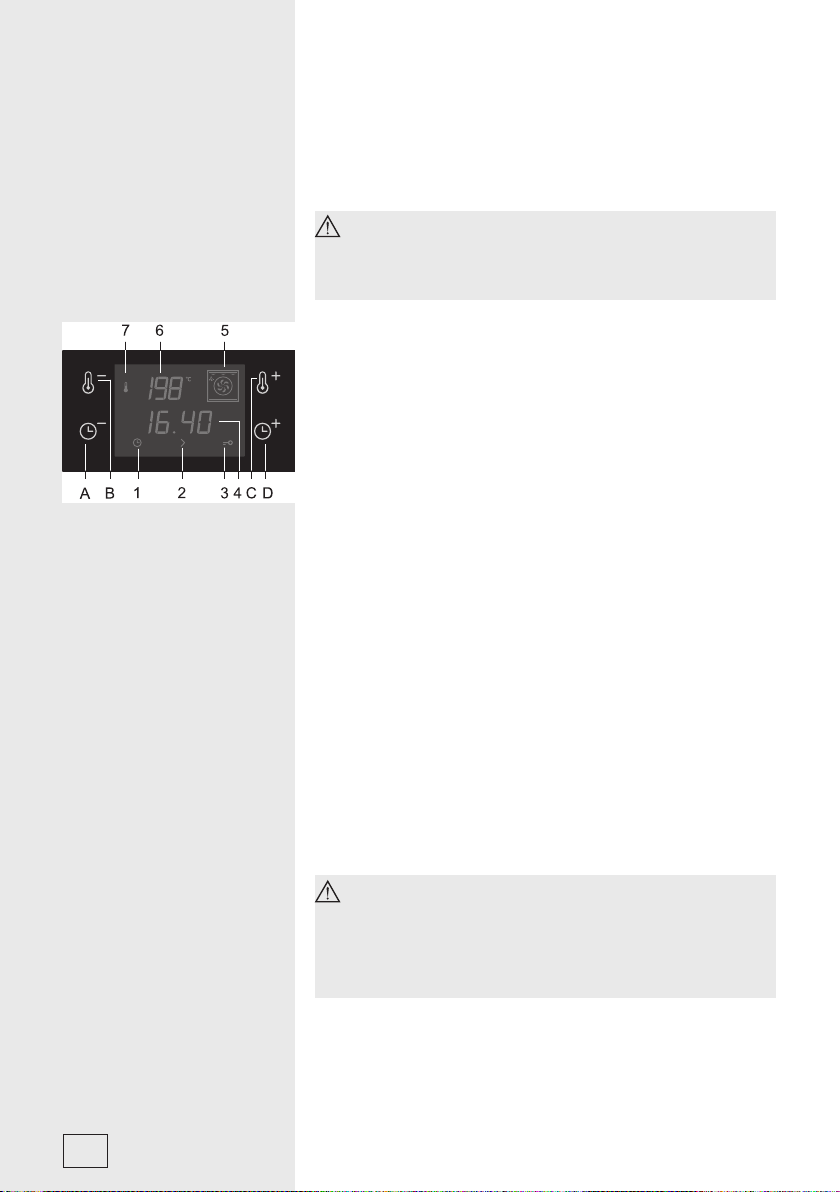
429548
• To set the clock, press and hold for three seconds the
time setting keys (A) and (D). Symbol 1 will fl ash for a
few seconds.
• Use the (A) and (D) sensor keys to set the clock.
• After a few seconds, the settings will be automatically
stored.
After the appliance is connected to the power
mains for the first time or after a power failure, the
clock display (4) and symbol (1) will flash. Clock
can be set immediately using the (A) and (D) keys.
SETTING THE COOKING TIME
• The electronic timer allows setting the duration of oven
operation (cooking time). The longest possible setting is
10 hours.
• To set the cooking time, the selector knob must be set
to the desired cooking mode. (In the Rapid Preheat
mode the duration cannot be set.)
• Touch the (A) or (D) key to set the cooking time. For
every system the cooking time is already preset (see
cooking table for the selected type of food). The preset
time can be adjusted using the (A) and (D) keys.
• After the set time expires, the oven will automatically
stop operating (end of cooking). An intermittent
acoustic signal will be heard which you may turn o by
touching any key. After one minute, the acoustic signal
will be switched o automatically. Symbol (2) and the
symbol (_:__) are fl ashing. To continue cooking, press
the (D) key and set a new cooking time if necessary.
INSTANT RESET OF COOKING TIME SETTINGS
Press the (A) and (D) keys simultaneously and hold them
for 3 seconds. A short beep will be heard. Time setting
and the symbol (2) will disappear from the display. The
time of day (clock) will appear.
For safety reasons, the oven will automatically go
off after a certain period of time:
- after 10 hours, if the cooking temperature is above
120°C;
- after 24 hours, if the temperature set is lower than
120°C.
10
Loading ...
Loading ...
Loading ...