Loading ...
Loading ...
Loading ...
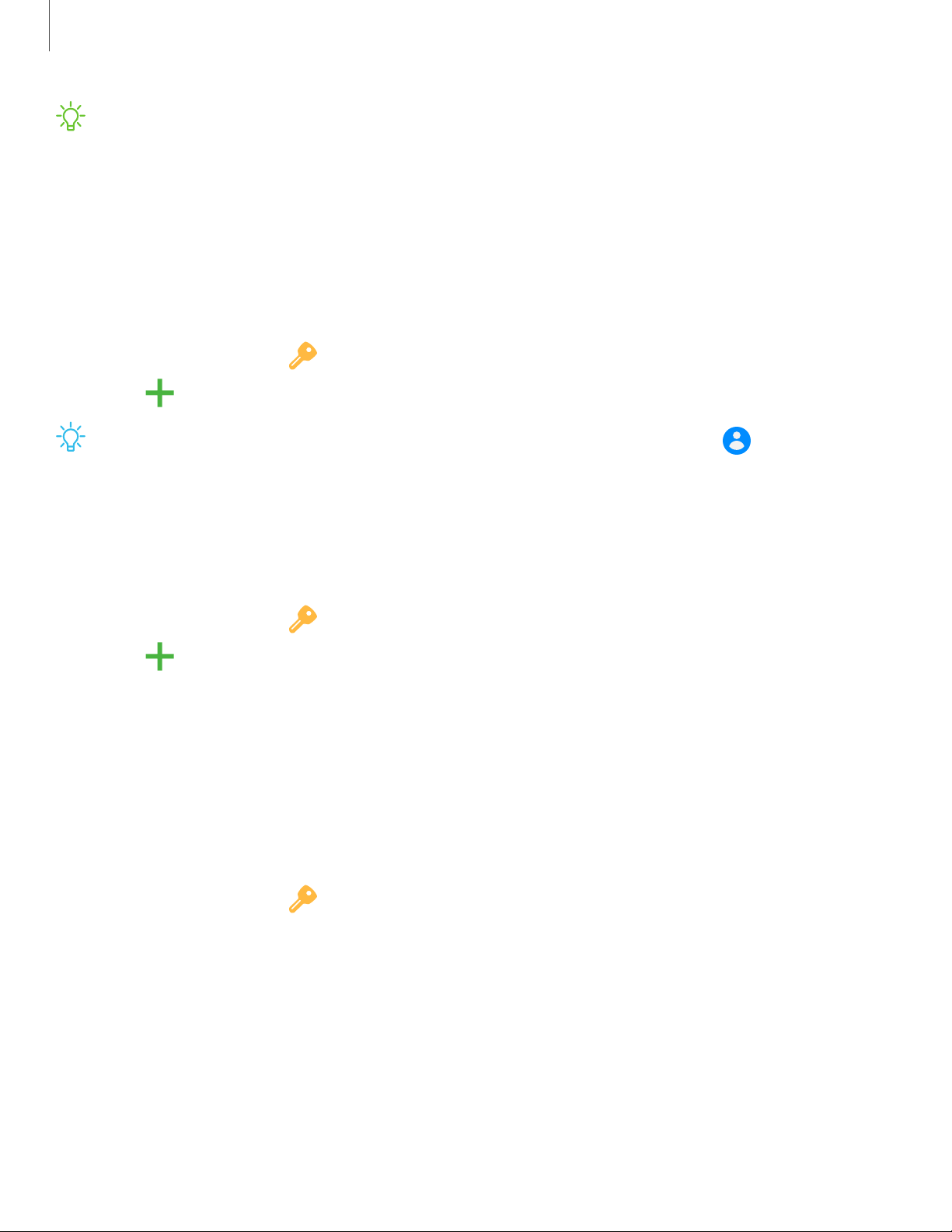
_w_
,\j,
+
-'A'-
,tf,
e
+
Getting started
1
0
NOTE When you sign in to a Google Account, Factory Reset Protection (FRP) is
activated. FRP requires your Google Account information when resetting to
factory settings. For more information, see Factory reset protection on page 117.
Add a Samsung account
Sign in to your Samsung account to access exclusive Samsung content and make full
use of Samsung apps.
1.
From Settings, tap
Accounts and backup > Accounts.
2.
Tap
Add account > Samsung account.
TIP To quickly access your Samsung account, from Settings tap Samsung
account.
Add an Outlook account
Sign in to your Outlook
®
account to view and manage email messages.
1.
From Settings, tap
Accounts and backup > Accounts.
2.
Tap
Add account > Outlook.
Transfer data from an old device
Use Smart Switch
™
to transfer contacts, photos, music, videos, messages, notes,
calendars, and more from your old device. Smart Switch can transfer your data via
USB cable, Wi-Fi, or computer.
Visit samsung.com/us/support/owners/app/smart-switch to learn more.
1.
From Settings, tap
Accounts and backup > Smart Switch.
2. Follow the prompts and select the content to transfer.
Visit samsung.com/smartswitch for more information.
Loading ...
Loading ...
Loading ...