Loading ...
Loading ...
Loading ...
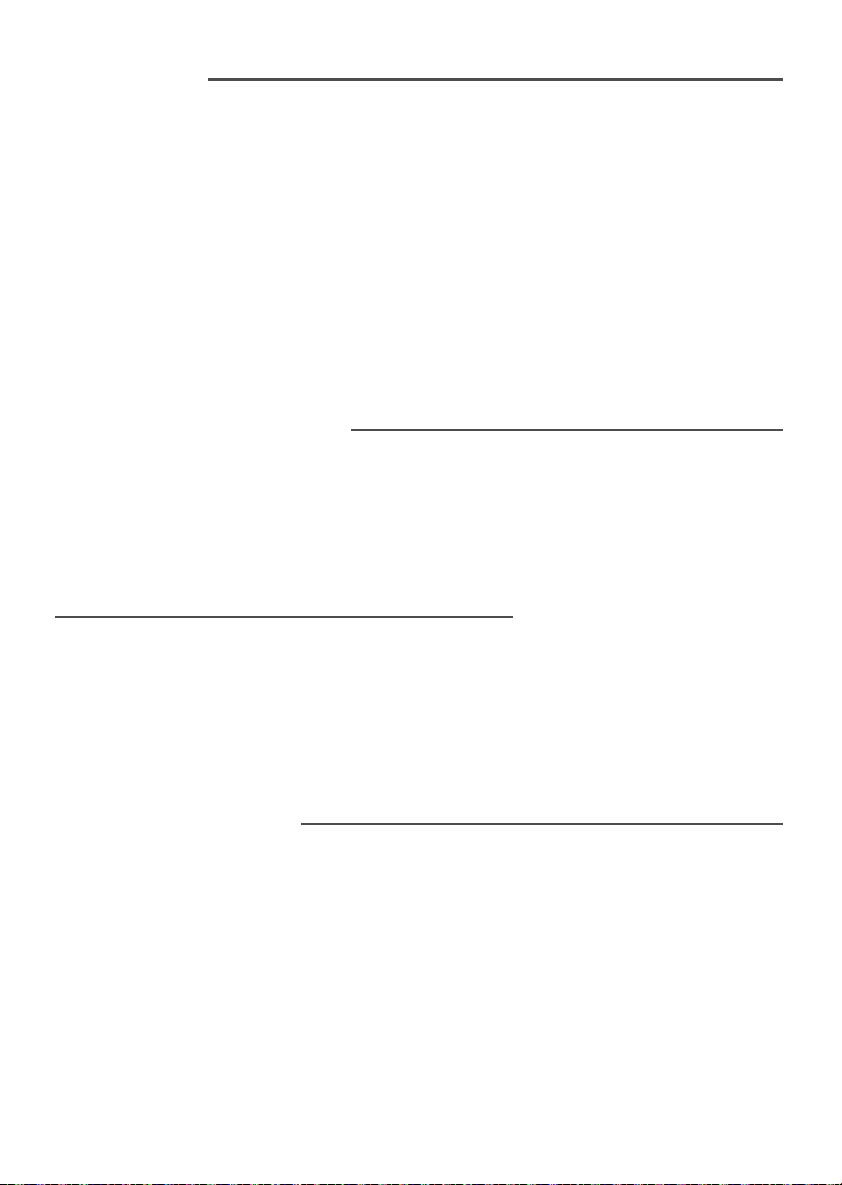
2
Unpack the appliance
• Remove the appliance from the packaging and unpack all the accessories
and printed documents.
• Open the lid by pressing the opening button located on the handle – Fig. 1.
• Install the spoon support: insert the plastic hook of the support in the hole
located under product ring, and slide it downwards – Fig. 2. Make sure the
micro pressure valve is correctly in position -
Fig. 3.
Clean the appliance
• Remove the non-stick bowl and the micro pressure valve.
• Clean the bowl and the micro pressure valve with a sponge and washing-up liquid.
Wipe the outside of the appliance and the metal parts of the lid with a damp cloth.
• Dry off carefully.
Using your rice cooker
For all 4 functions
• Carefully wipe the outside of the bowl (especially the bottom). Make
sure that there are no foreign residues or liquid underneath the bowl
and on the hotplate – Fig. 4.
• Place the bowl into the appliance – Fig. 5, making sure that it is correctly positioned.
• Slightly rotate the bowl in both directions, so as to ensure good contact
between the bottom of the bowl and the hotplate.
• Check that the condensation collector is correctly in position, if not, please
install it by pushing firmly into the groove –
Fig. 6.
• Close and lock the lid.
• Plug in the appliance.
• Do not switch on the appliance until all of the above stages have been
completed.
• Avoid to switch on the appliance with cooking bowl empty.
Never place your hand on the
steam vent during cooking, as
there is a danger of burns.
Read the instructions and
carefully follow the operating
method.
Before the first use
Description
1. Steam basket
2. Graduation for water and rice
3. Removable non-stick bowl
4. Measuring cup
5. Spoon support
6. Spoons
7. Power cord
8. Lid opening button
9. Lid Handle
10. Micro pressure valve
11. Lid
12. Condensation collector
13. Control box
a. RICE/STEAM cooking mode
(red when chosen and black when not chosen)
b. Cooking indicator light (red)
c. Control switch
d. Keep warm indicator light (orange)
e. CONGEE/SOUP cooking mode
(red when chosen and black when not chosen)
f. Mode switch
14. Hotplate
15. Sensor
5085935-YA4:NOTICE 7/01/09 10:30 Page 2
Loading ...
Loading ...
Loading ...