Loading ...
Loading ...
Loading ...
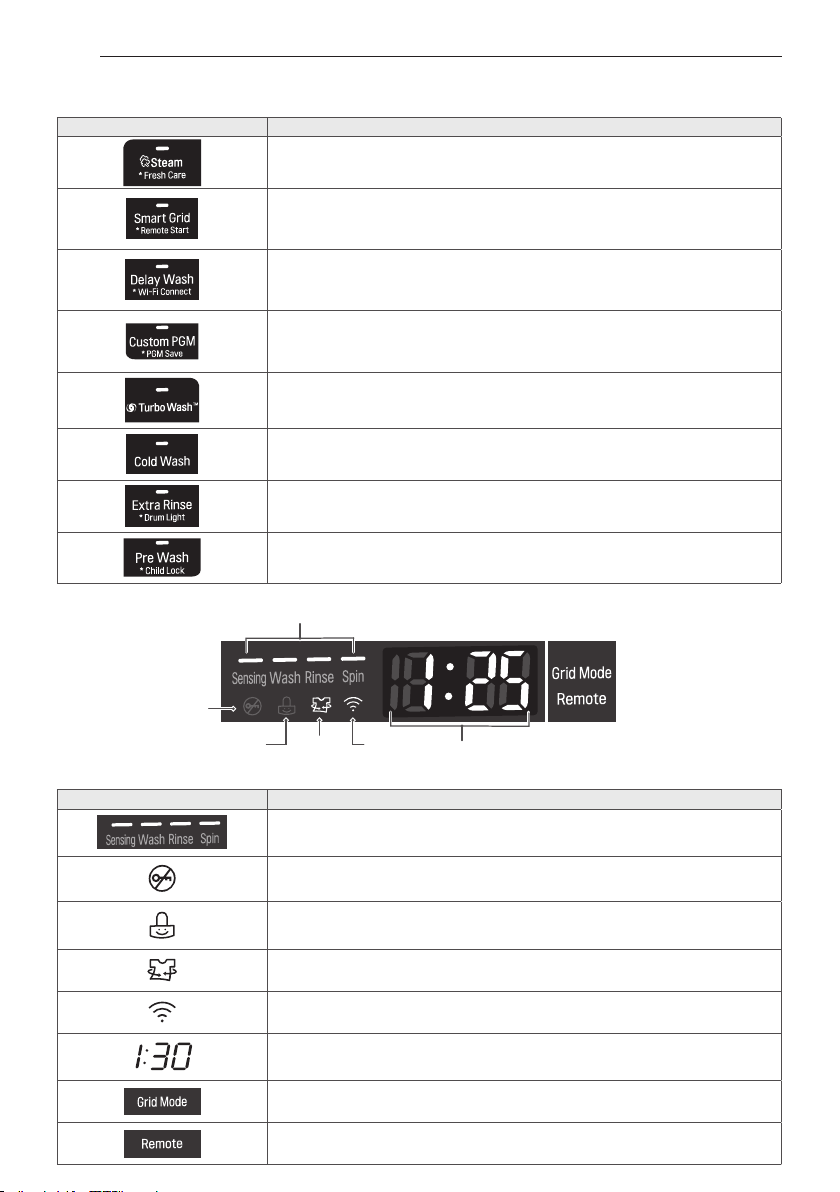
12
Operation (continued)
Button Description
y
(Press before starting wash cycle) Use Steam option for extra cleaning power (See page
28).
y
(Press and hold 3 seconds) Fresh Care tumbles clothes to prevent wrinkles (See page 30).
y
Use Smart Grid to lower your energy costs by avoiding peak usage times
(See page 28).
y
(Press and hold 3 seconds before starting wash cycle) Use Remote Start to control
your washer remotely (See page 28).
y
(Press before starting wash cycle) Set delay time of starting cycle (See page 29).
y
(Press and hold 3 seconds after turning on the machine) Use Wi-Fi Connect for
connecting to the internet through your home Wi-Fi network (See page 31).
y
Use Custom PGM to recall the customized wash cycle you had previously saved
(See page 29).
y
(Press and hold 3 seconds after setting the desired option) Use PGM Save to save
special combination of setting that you use frequently (See page 30).
y
Use Turbo Wash™ to save time (See page 29).
y
Use Cold Wash to save on energy consumption (See page 29).
y
(Press before wash cycle) Add an extra rinse to the selected cycle (See page 29).
y
(Press and hold during wash cycle) The drum is equipped with a white LED light that
illuminates when the washer is turned on (See page 30).
y
Pre-wash heavily soiled laundry (See page 29).
y
(Press and hold 3 seconds during wash cycle) Use the Child Lock option to Lock/
Unlock the controls (See page 30).
Display Icon Description
y
This portion of the display shows which stage of the wash cycle is currently
underway (Sensing, Wash, Rinse and Spin).
y
Indicates that the door is locked. The washer door will lock while the washer is operating.
The door can be unlocked by pressing the Start/Pause button to stop the washer.
y
When Child Lock is set, the Child Lock indicator appears and all buttons are
disabled except the Pre Wash button. This prevents children from changing
settings while the washer is operating.
y
This indicator shows that the washer has been set for Fresh Care. This function
provides periodic tumbling for up to about 19 hours to prevent wrinkles.
y
When the appliance is connected to the internet through a home Wi-Fi network,
this indicator appears.
y
When the Start/Pause button is pressed, the washer automatically detects the wash load
(weight) and optimizes the washing time, based on the selected cycle and options. The
display will then indicate the estimated time remaining for the selected wash cycle.
y
When the
Smart Grid
signal is detected, this indicator appears.
y
When the
Remote Start
mode is activated, this indicator appears.
Display
Child lock
indicator
Fresh Care
indicator
Wi-Fi
Connection
indicator
Estimated time remaining/
error message display
(See page 41)
Door lock
indicator
Cycle process
indicator
INTRODUCING YOUR WASHING MACHINE
Loading ...
Loading ...
Loading ...