Loading ...
Loading ...
Loading ...
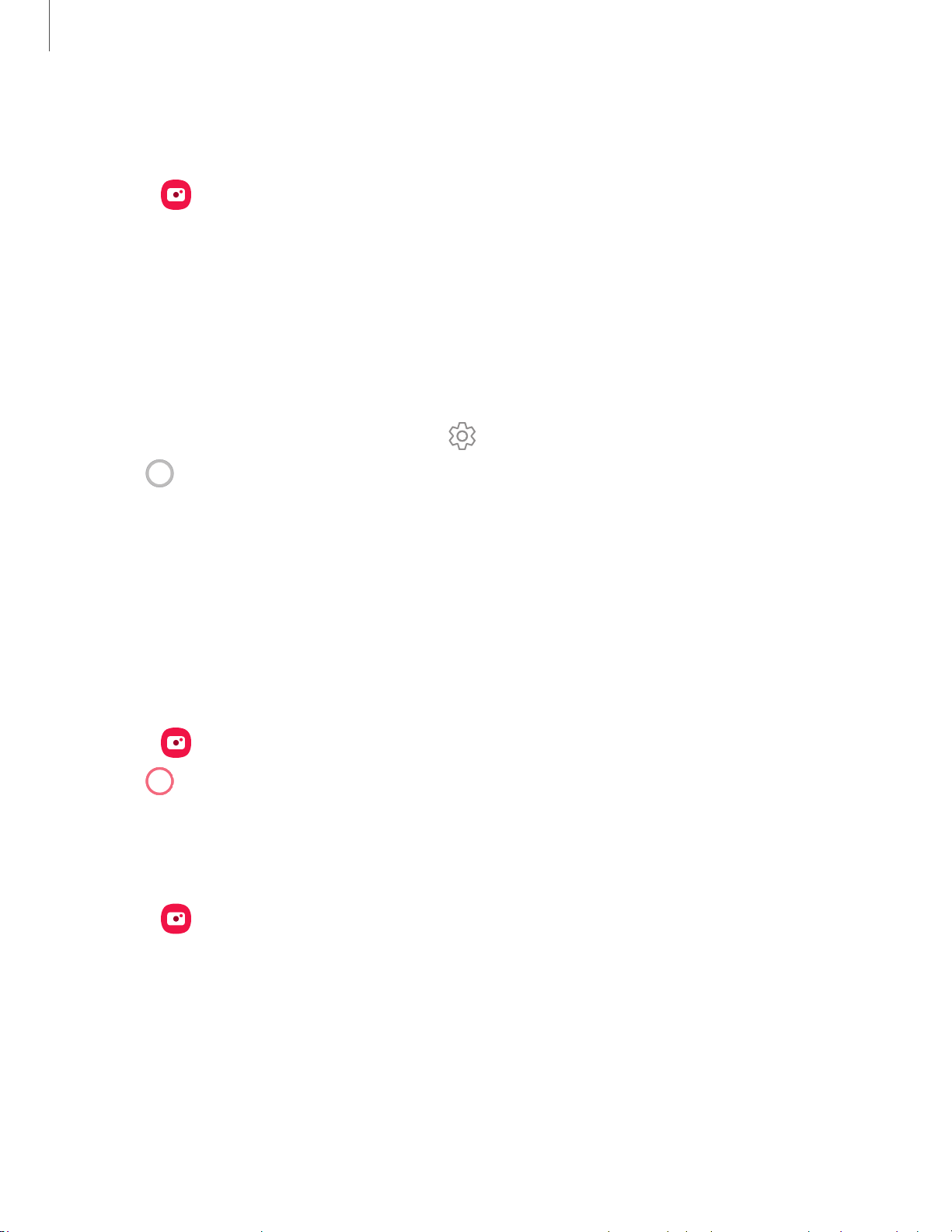
52
0
e
0
Apps
Navigate the camera screen
Take stunning pictures with your device’s front and rear cameras.
1.
From
Camera, set up your shot with the following features:
• Tap the screen where you want the camera to focus.
– When you tap the screen, a brightness scale appears. Drag the light
bulb to adjust the brightness.
• To quickly switch between the front and rear cameras, swipe the screen up or
down.
• To change to a different shooting mode, swipe the screen right or left.
•
To change camera settings, tap
Settings.
2.
Tap
Capture.
Camera Features
Your device features several camera modes and settings that are designed to take
your photography to the next level. See below for some useful tips about your camera.
AR Emoji
Turn yourself into an emoji that you can add to text messages.
1.
From
Camera, tap AR Emoji > Create my emoji.
2.
Tap
Capture, and follow the prompts to create your emoji.
Live focus
Add interactive focus effects to your pictures.
1.
From
Camera, swipe left to Live focus.
2. Tap a live focus effect. Drag the slider to fine-tune the effect.
Loading ...
Loading ...
Loading ...