Loading ...
Loading ...
Loading ...
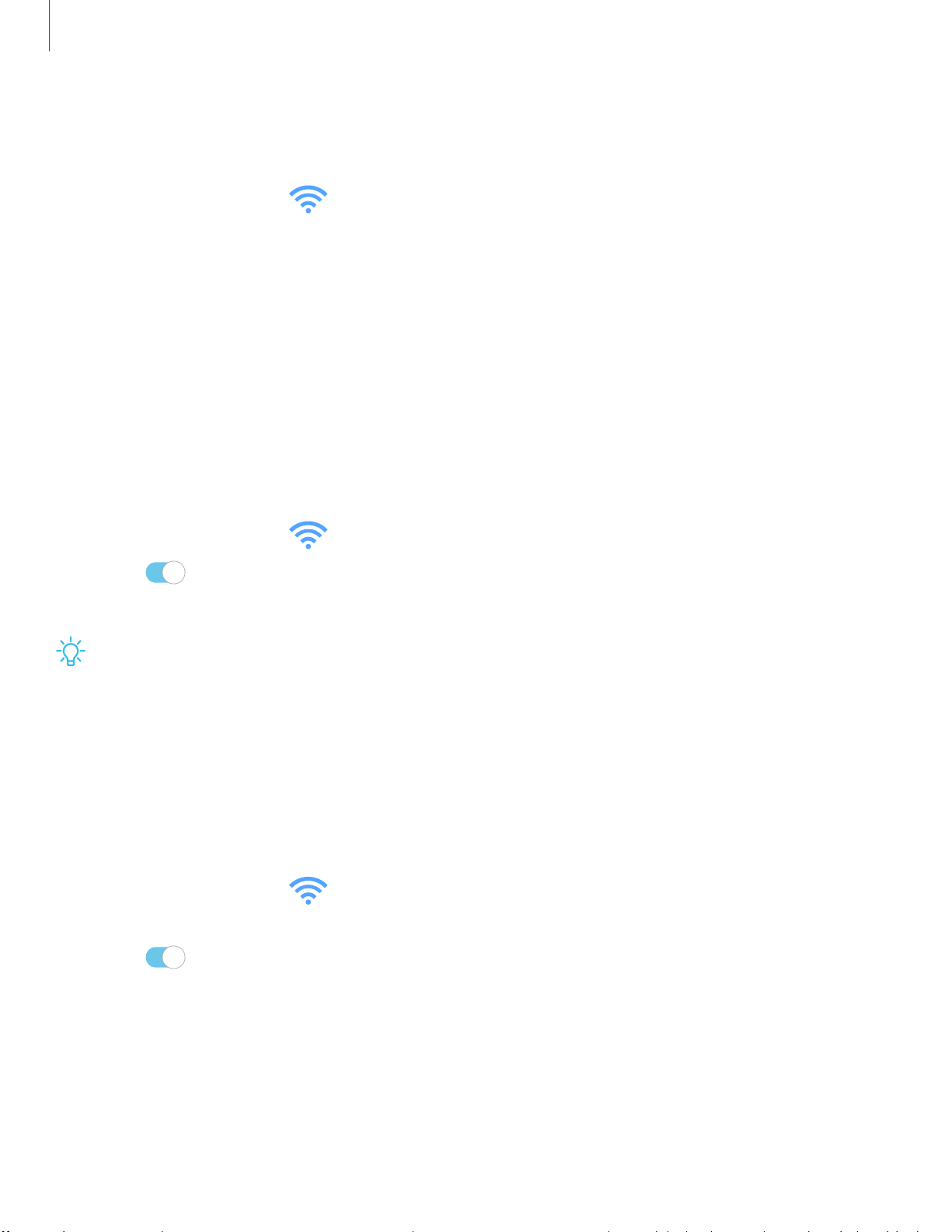
1
02
0
-'lj-
0
Settings
Tethering
You can use tethering to share your device’s Internet connection with another device.
1.
From Settings, tap
Connections > Mobile hotspot and tethering.
2. Tap an option:
• Tap Bluetooth tethering to share your device’s Internet connection using
Bluetooth.
• Connect the computer to the device using a USB cable, and then tap
USB tethering.
Call and message continuity
This feature allows you to make and answer calls and text messages from your phone
and tablet.
1.
From Settings, tap
Connections > Call & message continuity.
2. Tap
to turn on the feature. Connection occurs automatically.
3. Sign in to your Samsung account on both devices.
TIP Move your contacts from your phone to your Samsung account so you can
access them on all registered devices.
Nearby device scanning
Easily set up connections to other available devices by turning on Nearby device
scanning. This feature sends you a notification when there are available devices to
connect to.
1.
From Settings, tap
Connections > More connection settings > Nearby device
scanning.
2. Tap
to turn on the feature.
Loading ...
Loading ...
Loading ...