Loading ...
Loading ...
Loading ...
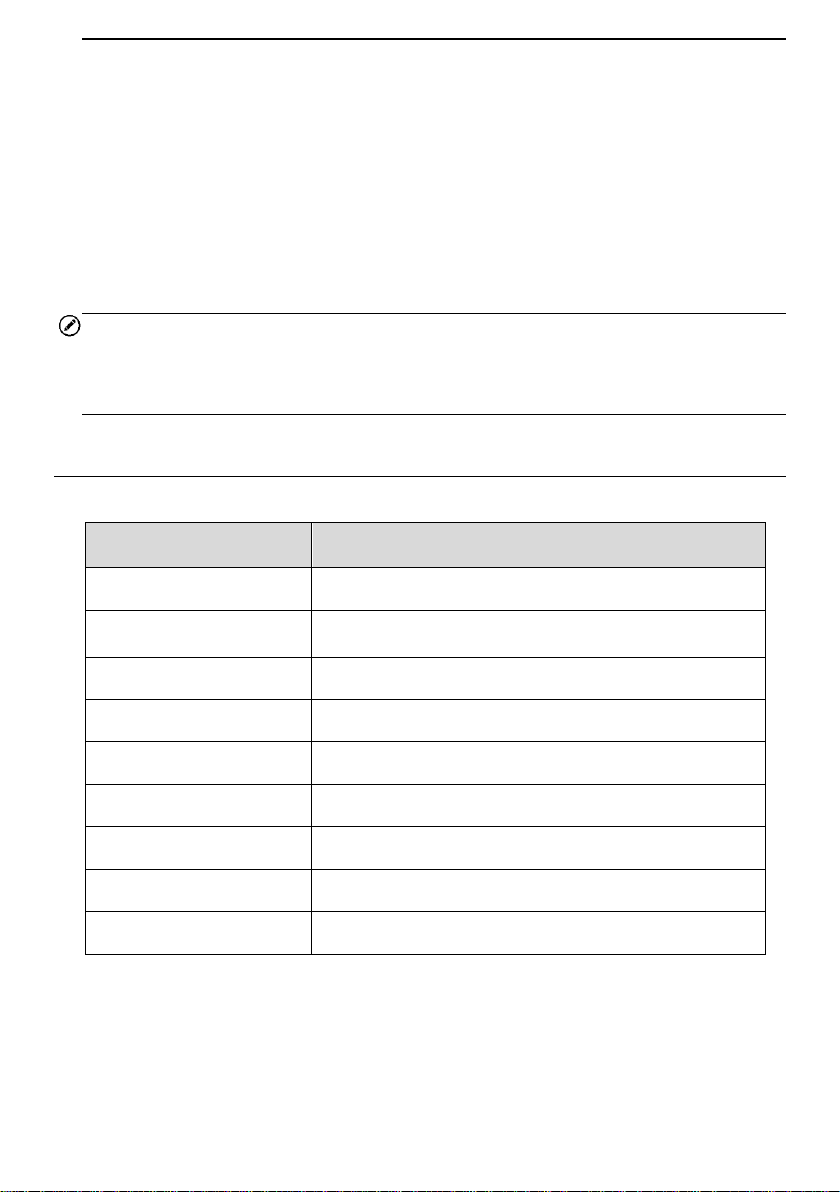
2
Flashes blue when the device is communicating with the MaxiAP AP200H, for
example, when the device is reading Engine DTCs.
C. Red
Lights solid red when the MaxiAP AP200H is updating the firmware or when the
update failed, or when the MaxiAP AP200H is locked.
Flashed red fast when the communication failed between the device and the
dongle via Bluetooth. Please restart the dongle until it works properly.
3. Strap Hole – attach the strap to the MaxiAP AP200H.
NOTE
When the MaxiAP AP200H has lost connection from the device for more than 10 minutes,
the LED goes off and the AP200H enters power saving standby mode. The power LED
will light when reconnected.
Technical Specifications
Table 1-1 Specifications
Item
Description
Communications
BL 4.2 Dual-Mode
Wireless Frequency
2.4 GHz
Input Voltage Range
9 VDC to 26 VDC
Supply Current
100 mA@12 V
Sleep Mode Current
3 mA@12 V
Operating Temp.
0°C to 50°C
Storage Temp.
-20°C to 70°C
Dimensions (L*W*H)
59 mm (2.32'') * 44 mm (1.73'') * 21.5mm (0.85'')
Weight
32.1g (0.07 lb.)
Loading ...
Loading ...
Loading ...