Loading ...
Loading ...
Loading ...
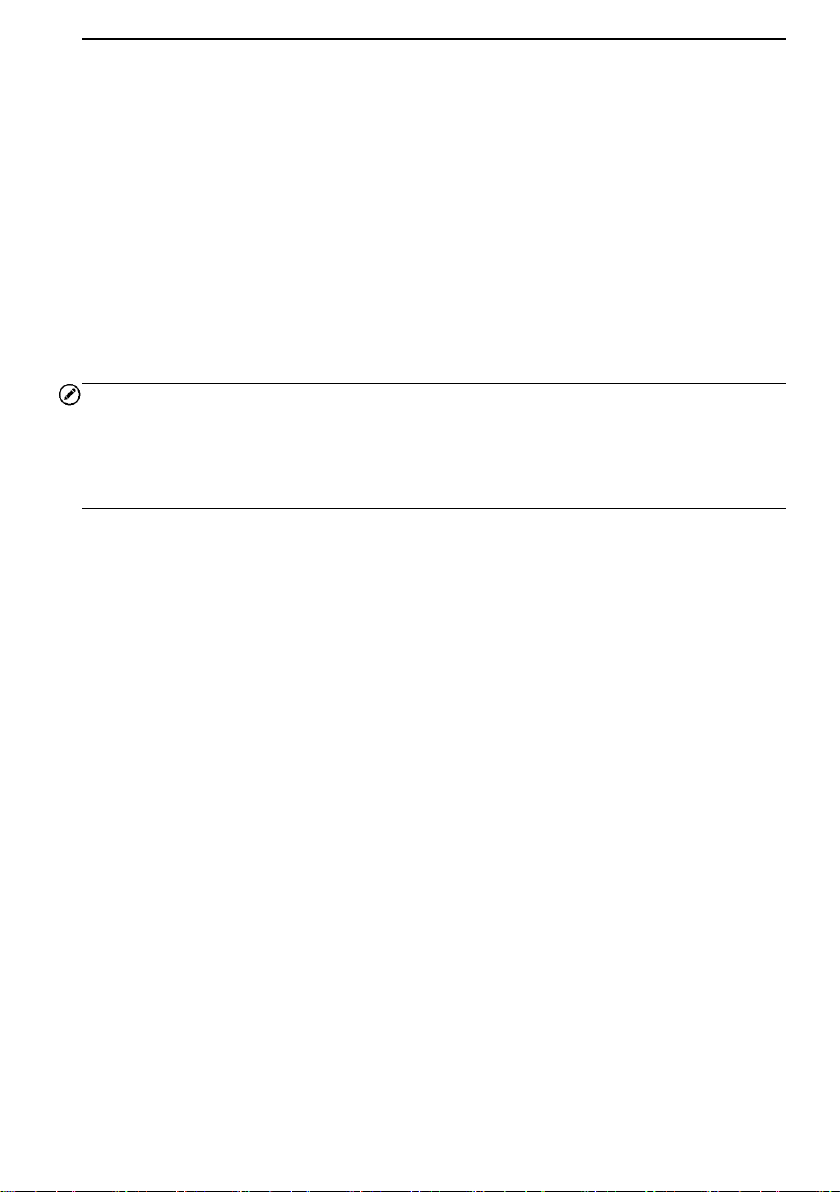
11
1. System status – displays the scanned systems along with the total number of
DTCs detected.
2. Readiness status – reports the readiness status of the vehicle. Tap the
○
>
button to view readiness status of specific systems.
At the bottom of the health check interface, two functional buttons are available:
Save – tap to save the check result of the test vehicle.
Report – tap to open the corresponding health check report page.
On the specific DTCs interface, there is one button at the bottom of the screen:
Save – tap this option to save the health check result.
NOTE
Prior to first use of the application, it is required to perform auto or manual vehicle
selection. The test vehicle profile will be automatically saved after first use, and you will
be able to skip the vehicle confirmation step next time when applying the health check
function.
Loading ...
Loading ...
Loading ...