Loading ...
Loading ...
Loading ...
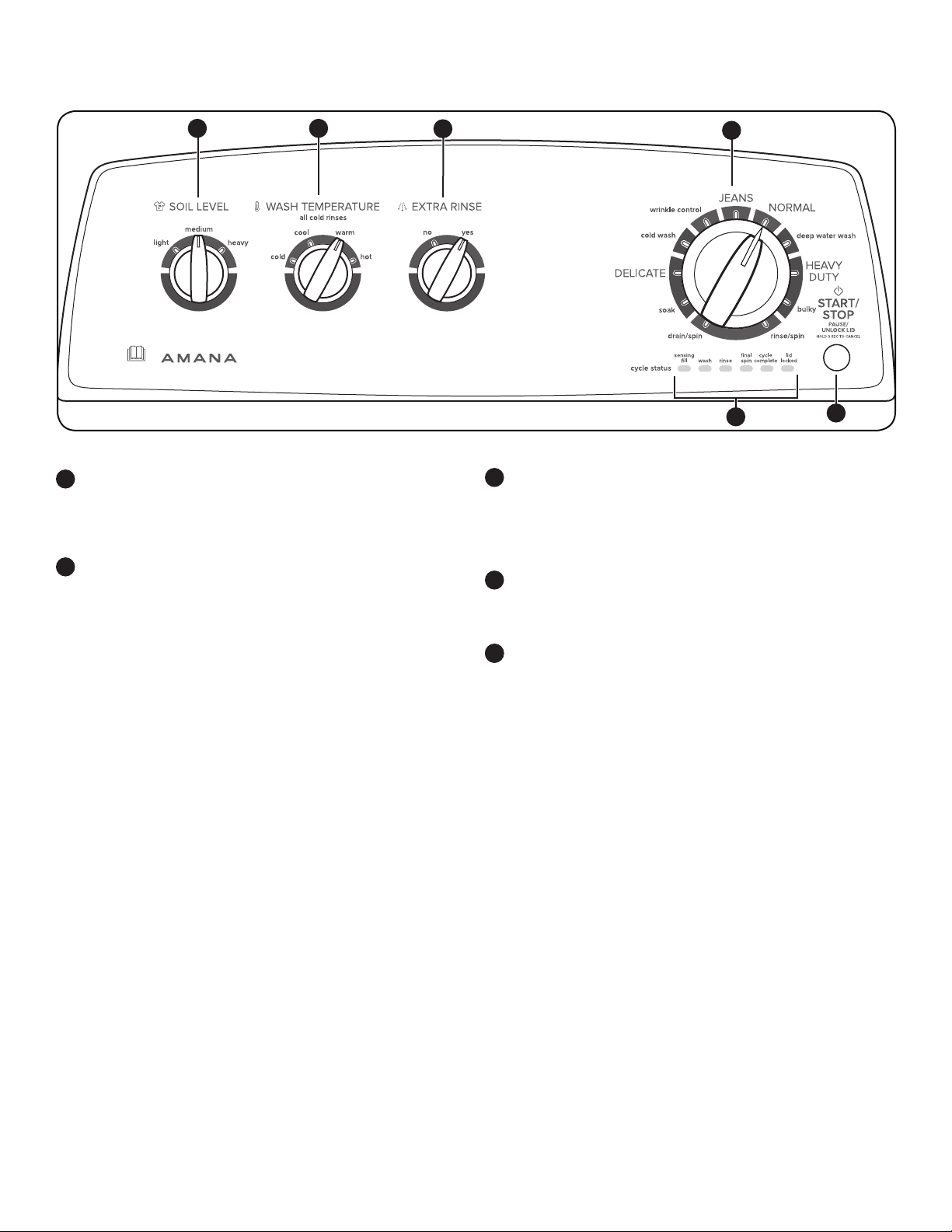
5
CONTROL PANEL AND FEATURES
SOIL LEVEL
Soil Level settings adjust the agitation time as needed for
your load. The Light setting is for lightly soiled garments and
the Heavy setting is for garments that need longer wash time
to release the soils from the fabric.
WASH TEMP
Temperature Control senses and maintains uniform water
temperatures by regulating incoming warm and cool water.
This ensures the correct temperature is used to maximize
cleaning while protecting the garments.
Select a wash temperature based on the type of fabric
and soils being washed. For best results and following
the garment label instructions, use the warmest wash
water safe for your fabric.
NOTES:
• The temperature of hot and cold water depends upon
the temperature of the water entering your washer.
• Warm and cool water will be cooler than what your
previous washer provided.
• Even in a cold and cool water wash, some warm water
may be added to the washer to maintain a minimum
temperature.
1
EXTRA RINSE
This option can be used to automatically add a second rinse
to most cycles.
NOTE: To open the lid during the rinse or extra rinse phase
after the rst spin, you must rst press START/STOP/PAUSE/
UNLOCK LID to unlock the lid.
WASH CYCLE KNOB
Use the Wash Cycle knob to select available cycles on your
washer. Turn the knob to select a cycle for your laundry load.
See “Cycle Guide” for detailed descriptions of cycles.
START/STOP/PAUSE/UNLOCK LID BUTTON
• Press to start the selected cycle.
• Press again to pause the cycle and unlock the lid.
• Press and hold for 3 seconds to cancel a cycle.
NOTE: If the washer is spinning, it may take several
minutes to unlock the lid.
Use to Manually Soak Garments:
Press START/STOP/PAUSE/UNLOCK LID and keep the lid
closed. After items have soaked for the desired time, press
START/STOP/PAUSE/UNLOCK LID to resume the wash
cycle.
3
4
4
5
2
6
3
4
1
5
2
Loading ...
Loading ...
Loading ...