Loading ...
Loading ...
Loading ...
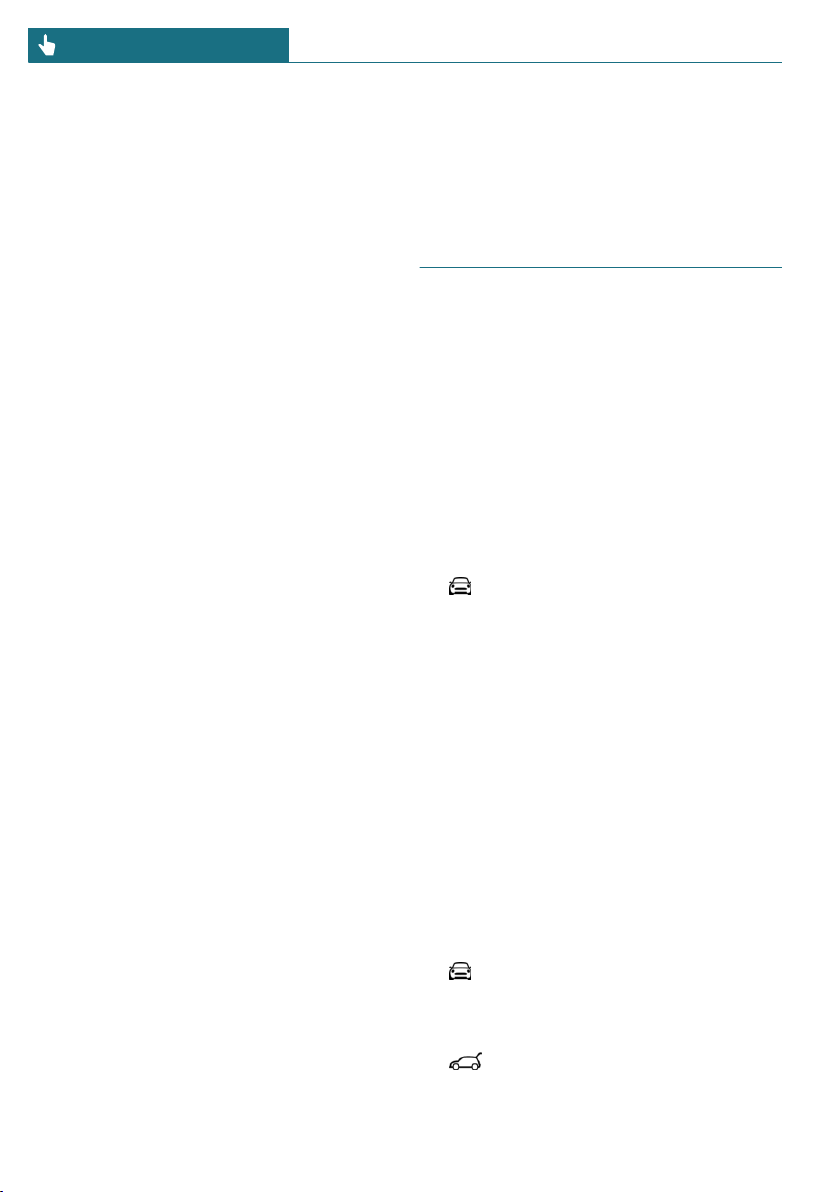
Functional requirements
For the system to be able to identify the
driver profile associated to a particular
driver, the detected vehicle key must be
clearly allocated to the driver.
This is the case when:
– The driver is only carrying his or her
own vehicle key.
– The driver unlocks the vehicle.
– The driver gets into the vehicle through
the driver's door.
Adjusting
The settings for the following systems and
functions are stored in the active profile.
The scope of storable settings depends on
country and equipment.
– Unlocking and locking.
– Lights.
– Radio.
– Instrument cluster.
– Programmable memory buttons.
– Volumes, tone.
– Control Display.
– Climate control.
– PDC Park Distance Control.
– Rearview camera.
– MINI Driving Modes.
– Intelligent Safety.
System limits
A clear assignment between the vehicle key
and driver may not be possible in the fol-
lowing cases, for example.
– The passenger unlocks the vehicle with
his or her own vehicle key, but another
person is driving.
– The driver unlocks the vehicle via Com-
fort Access and has multiple vehicle
keys with him or her.
– The driver changes, but the vehicle is
not locked and unlocked.
– Multiple vehicle keys are located out-
side of the vehicle.
Adjusting
General information
Depending on the package and country ver-
sion, various settings are available for the
vehicle key functions.
These settings are stored for the driver pro-
file, refer to page 67, currently used.
Unlocking
Doors
Via the Central Information Display (CID):
1. "My MINI"
2. "Vehicle settings"
3. "Doors/Key"
4. "Driver's door" or "All doors"
5. Select the desired setting:
– "Driver's door only"
Only the driver's door and the fuel
filler flap are unlocked. Pressing
again unlocks the entire vehicle.
– "All doors"
The entire vehicle is unlocked.
Tailgate
Via the Central Information Display (CID):
1. "My MINI"
2. "Vehicle settings"
3. "Doors/Key"
4.
Seite 68
CONTROLS Opening and closing
68
Online Edition for Part no. 01402667083 - VI/19
Loading ...
Loading ...
Loading ...