Loading ...
Loading ...
Loading ...
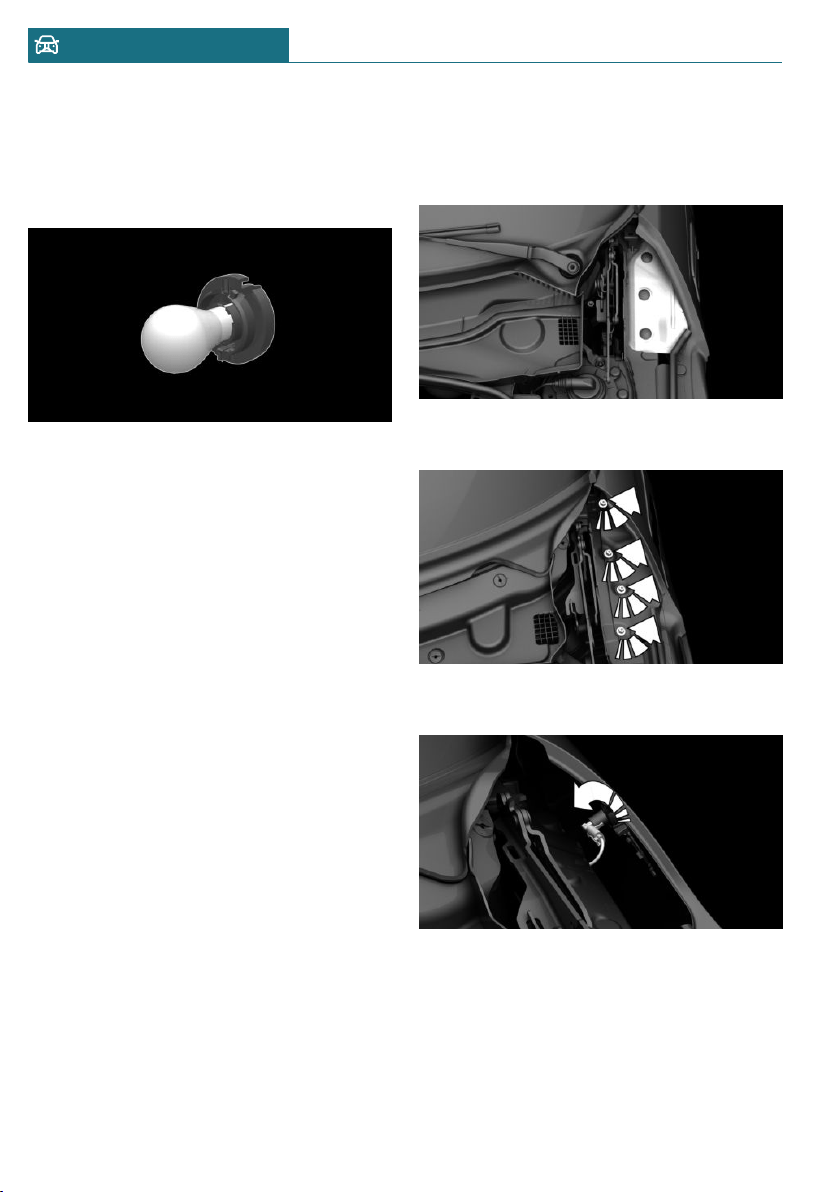
4. Remove the bulb holder from the open-
ing.
5. Press the nonworking bulb gently into
the socket, turn counterclockwise and
remove.
6. Proceed in the reverse order to insert
the new bulb and attach the bulb holder.
Make sure that the bulb holder engages
in all fasteners.
Central brake light and license plate
lights
Follow the general instructions on lights
and bulbs, refer to page 291.
The lights feature LED technology. In the
case of a malfunction, contact a dealer's
service center or another qualified service
center or repair shop.
Side turn signal, bulb replacement
Follow the general instructions on lights
and bulbs, refer to page 291.
Bulbs:
– With white lens: WY5W.
1. Open the hood. The covers of the side
turn signal lights are on the left and
right next to the hinges of the hood.
2. Loosen nuts of the cover by hand and re-
move the cover.
3. Turn the bulb socket counterclockwise
and remove.
4. Replace the bulb.
5. To insert the new bulb, proceed in re-
verse order of removal. Insert the nuts
of the cover and press down.
Seite 296
MOBILITY Replacing components
296
Online Edition for Part no. 01402667083 - VI/19
Loading ...
Loading ...
Loading ...