Loading ...
Loading ...
Loading ...
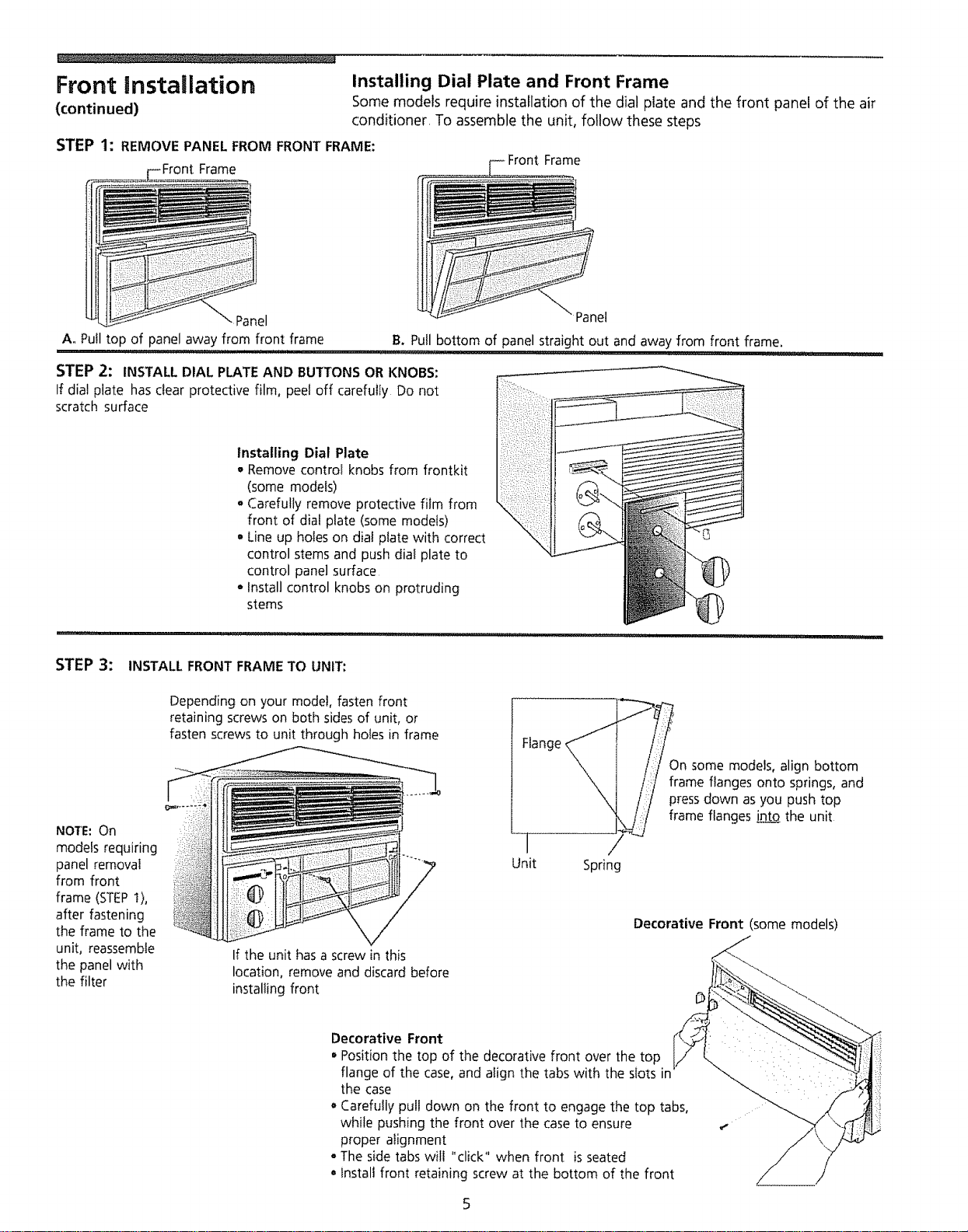
Front Unstallation
(continued)
Installing Dial Plate and Front Frame
Some models require installation of the dial plate and the front panel of the air
conditioner, To assemble the unit, follow these steps
STEP 1: REMOVE PANEL FROM FRONT FRAME:
Frame
Front Frame
Panel
B. Pull bottom of panel straight out and away from front frame.
,,!l,l,Jll,l,ll!ll!!l!!l!!ll j ,1111 , i i1!!!!!!1!!!111,!11 ,,i,1,,,i,1,,,, i
Panel
A,, Putl top of panel away from front frame
I i1,,,111!!,,111!,111 i I I1! I II I
STEP 2: INSTALL DIAL PLATE AND BUTTONS OR KNOBS:
If dial plate has clear protective film, peel off carefully Do not
scratch surface
Installing Dial Plate
• Remove control knobs from frontkit
(some models)
= Carefully remove protective film from
front of dial plate (some models)
• Line up holes on dial plate with correct
control stems and push diai plate to
control panel surface
• Install control knobs on protruding
stems
if,,ll,lll,,lll i 1111111.11..11111111111 11 ,l_Li I I i11 ,ll,l,l],_,lL
STEP 3: INSTALL FRONT FRAME TO UNIT:
NOTE: On
models requiring
panel removal
from front
frame (STEPt),
after fastening
the frame to the
unit, reassemble
the panel with
the filter
Depending on your model, fasten front
retaining screws on both sides of unit, or
fasten screws to unit through holes in frame
If the unit has a screw in this
location, remove and discard before
installing front
Flange
n some models, align bottom
/frame flanges onto springs, and
f press down as you push top
frame flanges int___oothe unit
I
Unit Spring
Decorative Front (some models)
Decorative Front
=Position the top of the decorative front over the top
flange of the case, and align the tabs with the slots in
the case
o Carefully pull down on the front to engage the top tabs,
while pushing the front over the case to ensure
proper aIignment
- The side tabs will "click" when front is seated
o Install front retaining screw at the bottom of the front
Loading ...
Loading ...
Loading ...