Loading ...
Loading ...
Loading ...
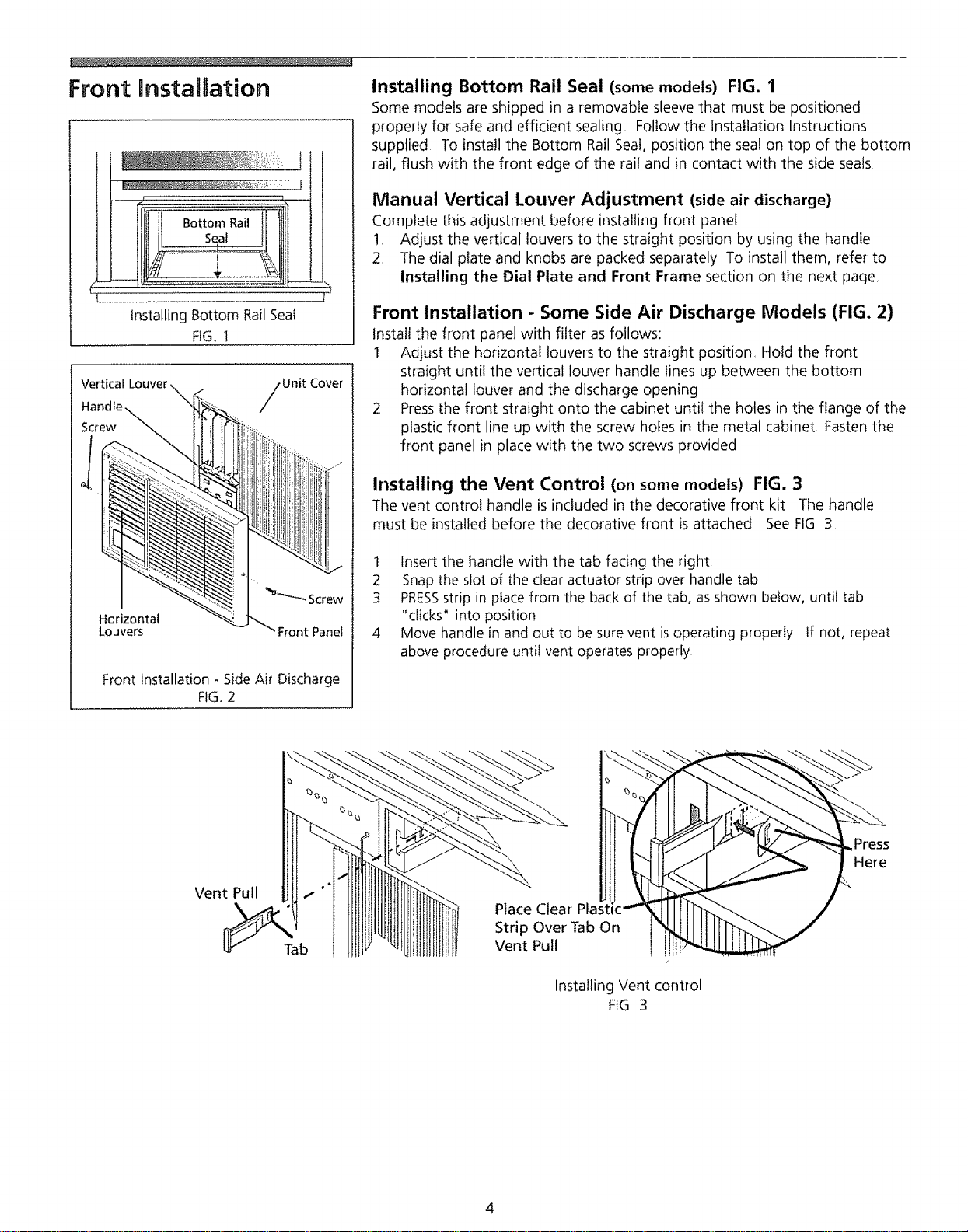
Front mnstalaation
...... i,P
Installing Bottom RailSeat
FIG. 1
Vertical Louver "x_
Screw
Unit Cover
_""-_ Screw
Horizontal
Louvers Front Panel
Front Installation - Side Air Discharge
FIG. 2
Installing Bottom Rail Seal (some models) FIG. 1
Some models are shipped in a removable sleeve that must be positioned
properly for safe and efficient sealing. Follow the Installation Instructions
supplied To install the Bottom Rail Seal, position the seal on top of the bottom
rail, flush with the front edge of the rail and in contact with the side seats
Manual Vertical Louver Adjustment (side air discharge)
Complete this adjustment before installing front panel
1. Adjust the vertical louvers to the straight position by using the handle
2 The dial prate and knobs are packed separately To install them, refer to
Installing the Dial Plate and Front Frame section on the next page
Front Installation - Some Side Air Discharge Models (FIG. 2)
Install the front panel with filter as follows:
1 Adjust the horizontal louvers to the straight position. Hold the front
straight until the vertical louver handle lines up between the bottom
horizontal louver and the discharge opening
2 Pressthe front straight onto the cabinet until the holes in the flange of the
plastic front line up with the screw holes in the metal cabinet. Fasten the
front panel in place with the two screws provided
Installing the Vent Control (on some models) FIG. 3
The vent control handle is included in the decorative front kit The handle
must be installed before the decorative front is attached See FIG 3
1 Insert the handle with tile tab facing the right
2 Snap the slot of the clear actuator strip over handle tab
3 PRESSstrip in place from the back of the tab, as shown below, until tab
"clicks" into position
4 Move handle in and out to be sure vent is operating properly If not, repeat
above procedure until vent operates properly
Vent Pull
Tab
Place Clear Pia! l
Strip Over Tab On
Vent Pull
Installing Vent control
FIG 3
Press
Here
4
Loading ...
Loading ...
Loading ...