Loading ...
Loading ...
Loading ...
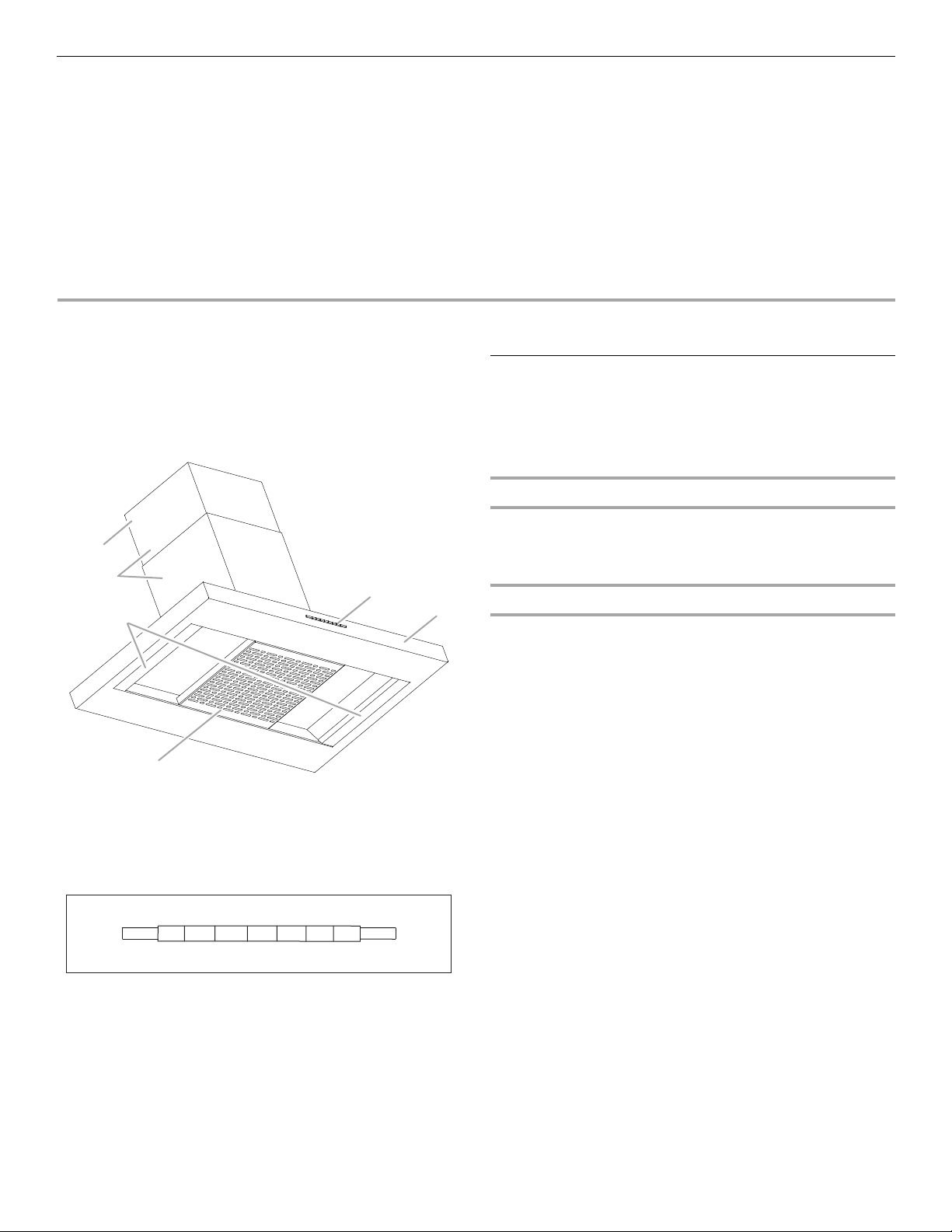
13
Complete Installation
Reinstall Motor:
1. Place the motor into the blower module housing positioning
it with the large keyholes in motor mounting plate towards
the back of the canopy.
2. Grasping the motor plate, push the motor up into the blower
module housing. Locate the large keyholes over the motor
mounting nuts, push up against the module top cover and
pull the motor forward to lock into the small keyholes slots.
3. Use the special ½" (13 mm) tool and tighten the (4) nuts to
secure the motor.
4. Reconnect 9 pin connector from motor to electrical power.
5. Reconnect power.
Complete Installation:
1. For non-vented (recirculating) installations only, install the
charcoal filters over the metal mesh filter. See the “Range
Hood Care” section.
2. Install metal filters. See the “Range Hood Care” section.
3. Check the operation of the range hood blower and light.
See the “Range Hood Use” section.
If range hood does not operate, check to see whether a
circuit breaker has tripped or a household fuse has blown.
NOTE: To get the most efficient use from your new range hood,
read the “Range Hood Use” section.
RANGE HOOD USE
The range hood is designed to remove smoke, cooking vapors
and odors from the cooktop area. For best results, start the
hood before cooking and allow it to operate several minutes
after the cooking is complete to clear all smoke and odors
from the kitchen.
The range hood controls are located on the front of the canopy.
Control Panel
Controls and Features
NOTES:
■ To activate the controls, press and release the desired button.
■ The control feature button will be lit when a control feature
is turned On.
Sleep Mode
The range hood automatically enters Sleep Mode when not
in use. After 10 minutes of no range hood activity, all of the
control button lights will turn Off. To deactivate Sleep Mode,
press any button.
Auto Sense
Auto Sense allows the range hood fan to turn on automatically
when it senses heat higher than its allowable temperature limit.
When Auto Sense is On, the fan speed will increase or decrease
based on the temperature Auto Sense is measuring.
Auto Sense can be manually increased by pressing a higher fan
speed. The fan will run at the selected speed for 10 minutes
before returning to the speed selected for Auto Sense.
If Auto Sense is On, the Auto button light will turn Off and go into
Sleep Mode when the vent hood is not in use. If the vent hood is
turned On by the consumer or by Auto Sense, the Auto button
light will turn On.
To set Auto Sense:
Press AUTO.
To Select Auto Sense Cooktop Type:
NOTE: The range hood is factory-set for the gas
cooktop mode.
Press and hold AUTO for 5 seconds to switch between
the gas cooktop and electric cooktop modes.
The Auto button light will flash 5 times when the range hood
is changed to the electric cooktop mode. Auto Sense is now
set to work with electric cooktops and ranges.
The Auto button light will flash 3 times when the range hood
is changed to the gas cooktop mode. Auto Sense is now set
to work with gas cooktops and ranges.
Changing the cooktop type will change the temperature limit
for Auto Sense to turn On. When the range hood senses
a high enough temperature, the fan will start automatically.
When the temperature drops below the set temperature limit,
the fan will stop automatically. The Auto button light will turn
Off after the range hood enters Sleep Mode, but Auto Sense
is still active.
A. Louver holes (non-vented
[recirculating] installations only)
B. Chimney covers
C. Lamps
D. Filter door
E. Canopy
F. Co ntr ol p ane l
A
C
D
E
F
B
Auto Low
Med
Hi Boost Filter Light
Loading ...
Loading ...
Loading ...