Loading ...
Loading ...
Loading ...
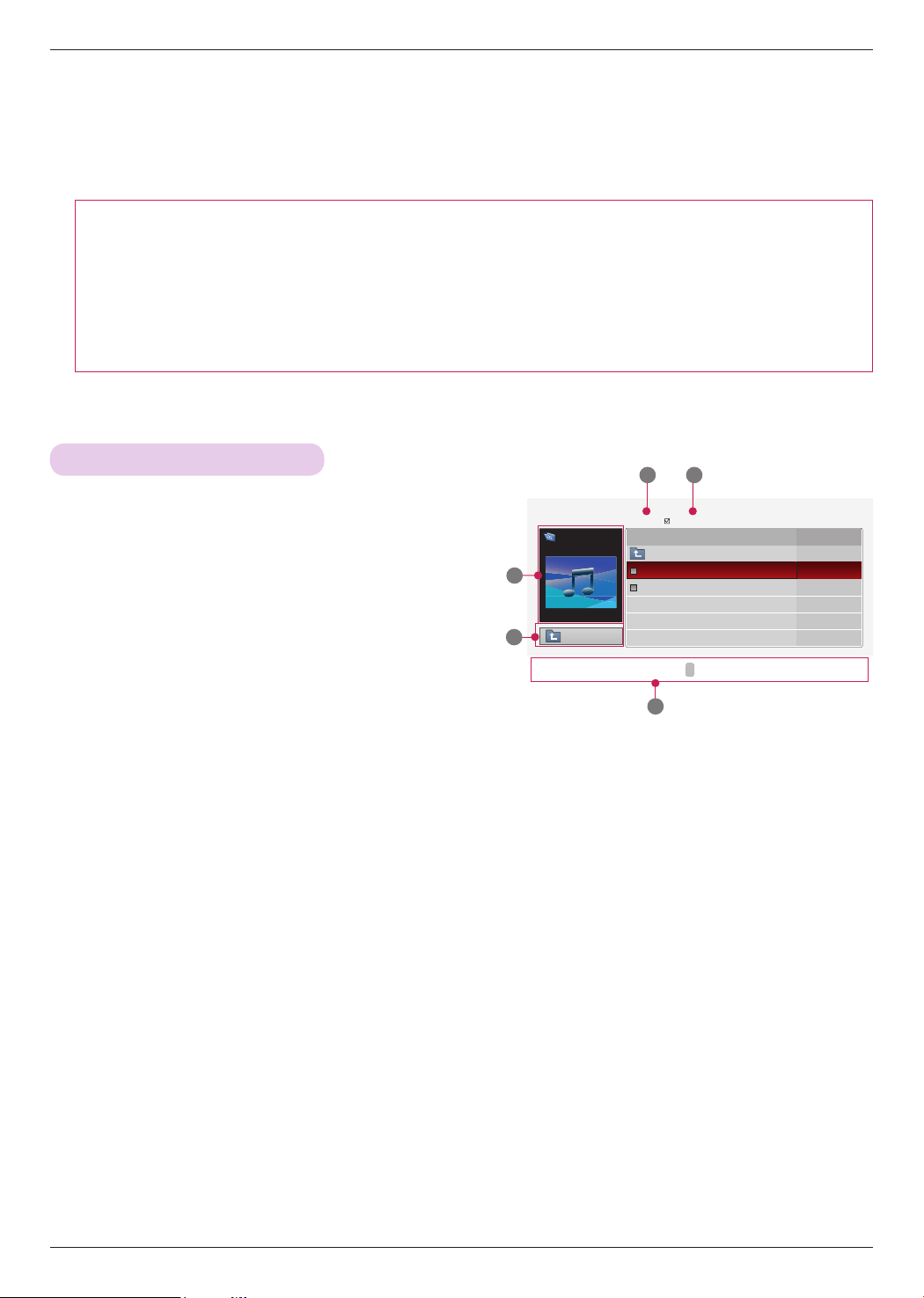
USB
33
MUSIC List
* You can use the Music List menu to play MP3 files form a USB storage device.
The On Screen Display on your model may be slightly different.
Screen Components
1. Moves to upper level file
2. Preview: Display the title/folder name of the music in
the selected folder
3. Current page/Total pages
4. Total number of marked music
5. Corresponding buttons on the remote control
Page 1/1
No Marked
MUSIC LIST
ꔠ 00:00 / 05:42
DriveA
Flower
Duration
Title
Up Folder
Oblivious
Flower
05:24
05:42
2
1
3 4
Supported music file:
*
.MP3
Bit rate range 8Kbps ~ 320Kbps
• Sampling rate (Sampling Frequency): MPEG1Layer 3 : 8KHz ~ 48KHz
• Music Max Length: 999.59 Sec.
• This Projector can not play music files less than 16 Kbytes.
• This Projector cannot play back copy-protected files.
5
Up Folder
ꔂ
Move
ꔉ
PopUp Menu PAGE Page Change
ꘁ
Mark
ꕉ
Exit
ꕌ
ꕍ
Loading ...
Loading ...
Loading ...