Loading ...
Loading ...
Loading ...
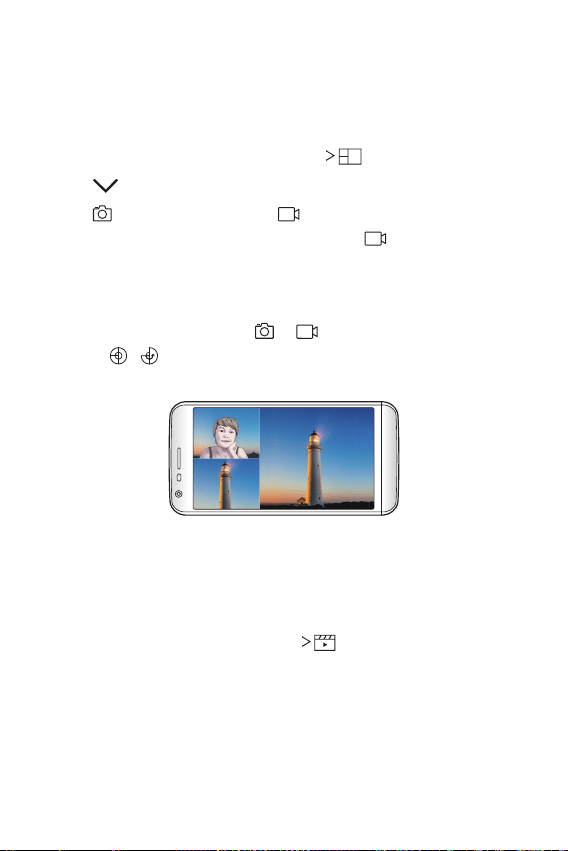
Useful Apps 77
Multi-view
Multi-view mode allows you to take multiple photos or videos in the
form of a collage using the front and rear cameras. Photos and videos
can be saved with different layouts.
1
On the auto mode screen, tap MODE .
2
Tap and select a layout.
3
Tap to take photos and tap to record videos.
• To record a three-second-long video, tap
.
• To switch between front and rear (general or wide-angle)
cameras, swipe in any direction.
• To take continuous shots of photos or videos at specific
intervals, touch and hold
or .
• Tap
/ to take pictures or record videos simultaneously or
sequentially.
Snap
You can record short videos clips and assemble them into a
60-second short film.
1
On the camera screen, tap MODE .
Loading ...
Loading ...
Loading ...