Loading ...
Loading ...
Loading ...
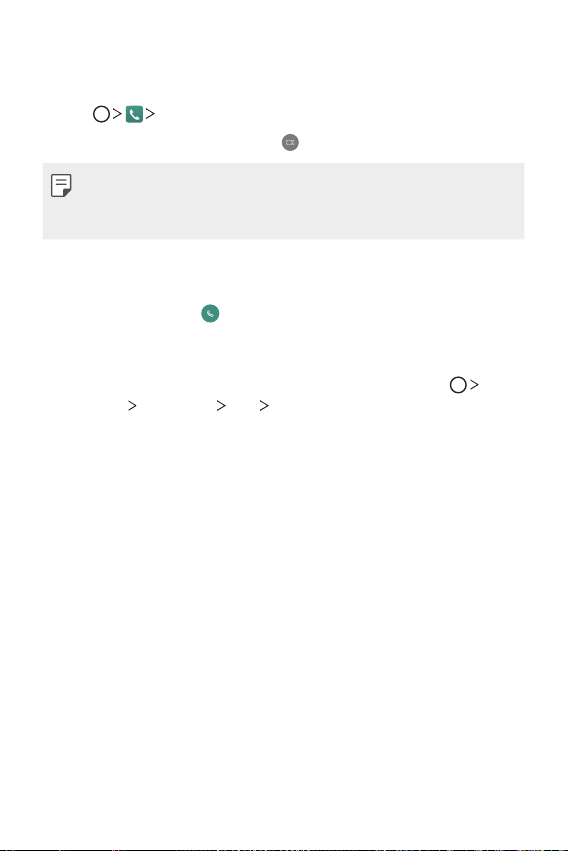
Useful Apps 69
Video call
You can chat face to face with your contact.
1
Tap Dial.
2
Enter a phone number and tap .
• After a video call ends the screen may freeze for several seconds.
• Call details and options disappear three seconds after a call is
connected. To display call details and options again, tap the screen.
Answering a call
To answer a call, swipe on the incoming call screen.
• When the stereo headset is connected, you can make calls by
using the call/end button on the headset.
• To end a call simply by pressing the Power/Lock key, tap
Settings
Networks Call Answer and end calls, then turn on
End calls with the Power key.
Loading ...
Loading ...
Loading ...