Loading ...
Loading ...
Loading ...
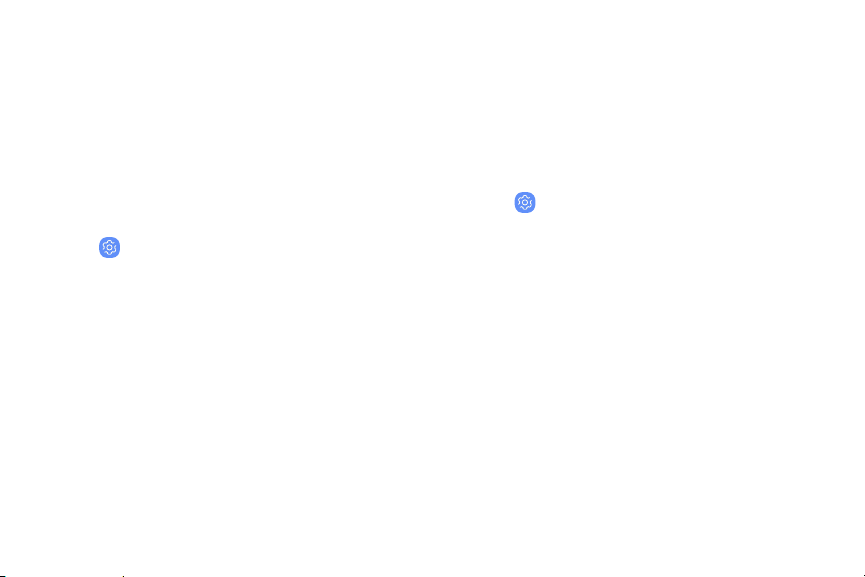
l Concert hall: Simulate the reverb of a
concerthall.
l Adapt Sound: Customize your sound settings.
Separate app sound
You can choose to have an app play sound on a
speaker or headphones separate from the rest of the
sounds on your device.
1.
From Settings, tap Sounds and vibration >
Separate app sound.
2. Tap On/Off to enable Separate app sound, and
then set the following options:
• App: Choose an app to play its sound on a
separate audio device.
• Audio device: Choose the audio device that
you want the app’s sound to be played on.
Notifications
Select which apps you want to receive alerts from.
Alerts include notifications, sounds, and vibrations.
Manage notifications
Allow or block notifications from apps and services.
u
From Settings, tap Notifications.
l To customize App icon badges, tap App icon
badges.
l To enable notifications, tap All apps, or tap
On/Off next to an app.
l To configure additional notification settings,
tap Advanced.
l To customize individual notification settings,
tap an app or service.
Settings 110
Loading ...
Loading ...
Loading ...