Loading ...
Loading ...
Loading ...
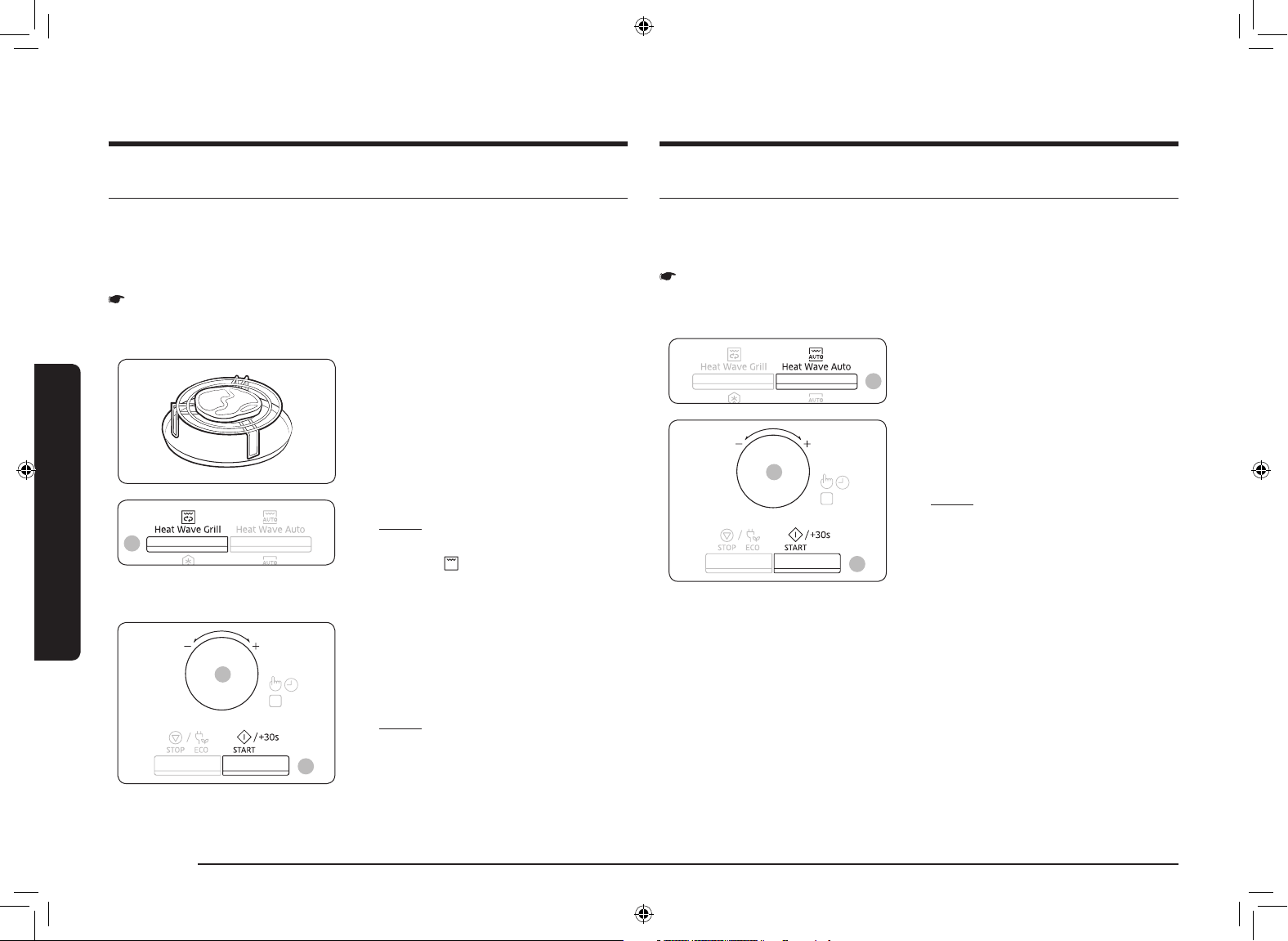
16 English
Oven use
Oven use
Using the heat wave auto features
The Heat Wave Auto features has 15 pre-programmed cooking times. You do not
need to set either the cooking times or the power level. You can adjust the number
of servings by turning the Dial Knob.
IMPORTANT
Always use oven gloves when touching the recipients in the oven, as they will be
very hot.
1
1. Press the Heat Wave Auto button.
3
2
2. Select the type of food that you are
cooking by turning the Dial Knob.
(Refer to the table on the side.)
3. Press the START/+30s button.
Result: The food is cooked according
to the pre-programmed
setting selected.
1) The oven beeps 4 times.
2) The end reminder signal will beep
3 times (once every minute).
3) The current time is displayed
again.
Using the heat wave grill features
The Heat Wave Grill enables you to heat and brown food quickly, without using
microwaves.
• Fan On/Off sound is natural condition when the Heat Wave Grill operate.
• You can get better cooking and grilling results, if you use the high rack.
IMPORTANT
Always use oven gloves when touching the recipients in the oven, as they will be
very hot.
1. Open the door and put the food on the
rack and then close the door.
2
2. Press the Heat Wave Grill button.
Result: The following indications are
displayed:
(Heat Wave Grill mode)
• You cannot set the temperature of
the grill.
4
3
3. Set the grilling time by turning the Dial
Knob.
• The maximum grilling time is
60 minutes.
4. Press the START/+30s button.
Result: Grilling starts.
1) The oven beeps 4 times.
2) The end reminder signal will beep
3 times (once every minute).
3) The current time is displayed
again.
MG23K3575AS_EN_DE68-04403A-01_EN.indd 16 12/14/2015 9:38:21 PM
Loading ...
Loading ...
Loading ...