Loading ...
Loading ...
Loading ...
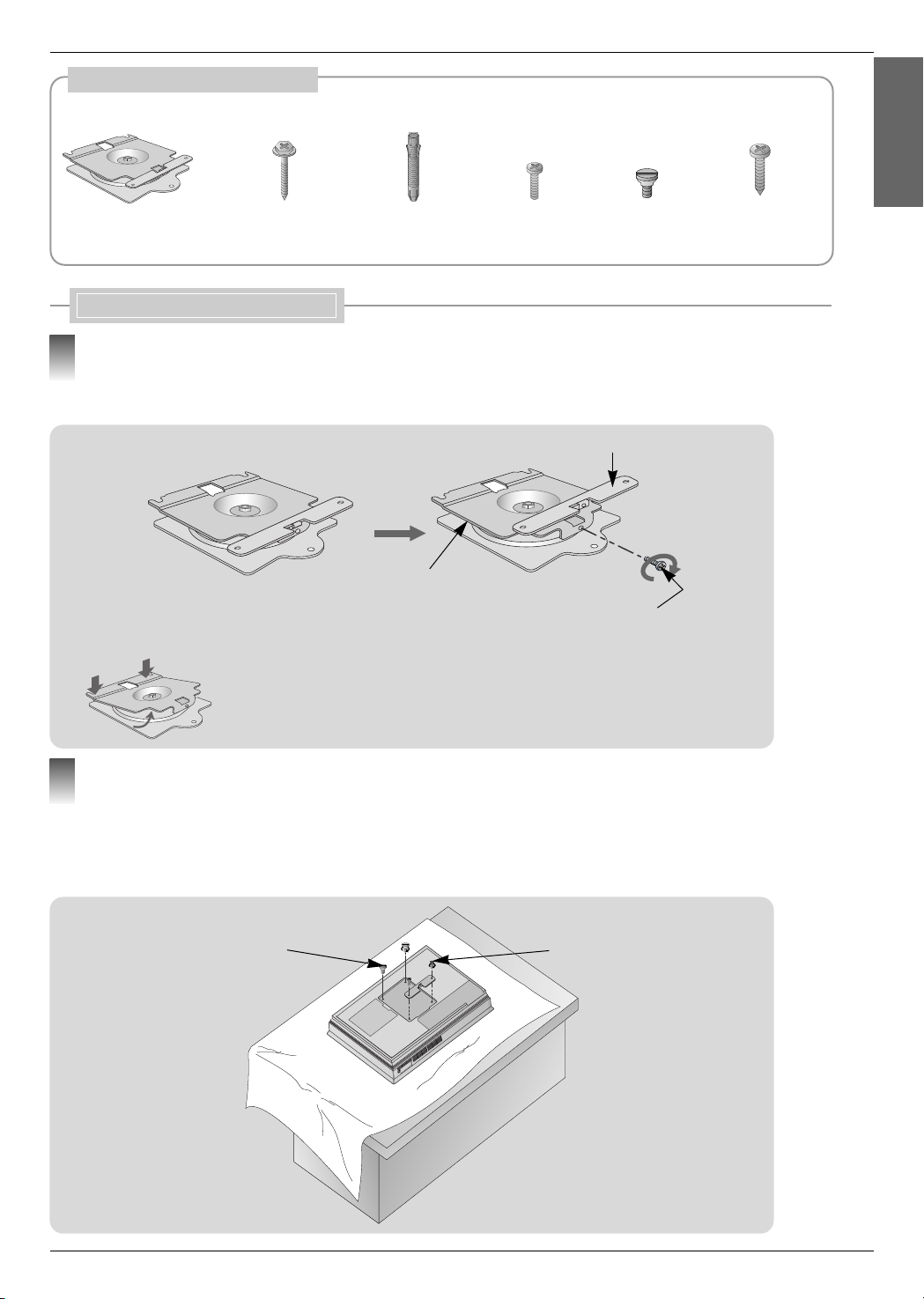
Installing and Composition
15
ENGLISH
Accessories for wall mounting bracket
Wall mounting bracket
- Detach bolt from wall mounting bracket.
- Detach product fixing bracket from Wall mounting bracket.
Bolts for wall mounting
bracket
Wall anchor bolt
sleeves
Bolts for fixing the
bracket
Fixing fixers
Bolts for using the
wood
Installing Wall mounting bracket
Detach the products
Wall mounting bracket
Product fixing bracket
Bracket fixing bolt
* After inserting the projector,
you use this bolt.(Refer to p.18)
➡ Press the upper of the wall bracket with both
hands to tilt the bracket. It’s convenient when
joining the fixing bolt.(Refer to p.18)
a. Carefully place the lens side down on a cushioned surface that will protect the lens from damage.
b. Insert the 2 fixing fixers on the top of the projector.(It’s top that the point of auto ventilation door.)
c. Insert the product brackets detached in the fig.1 on the projector with bracket fixing bolts.
Bracket fixing bolt
Fixing fixer
1
Assemble projector with the product fixing bracket
2
Loading ...
Loading ...
Loading ...