Loading ...
Loading ...
Loading ...
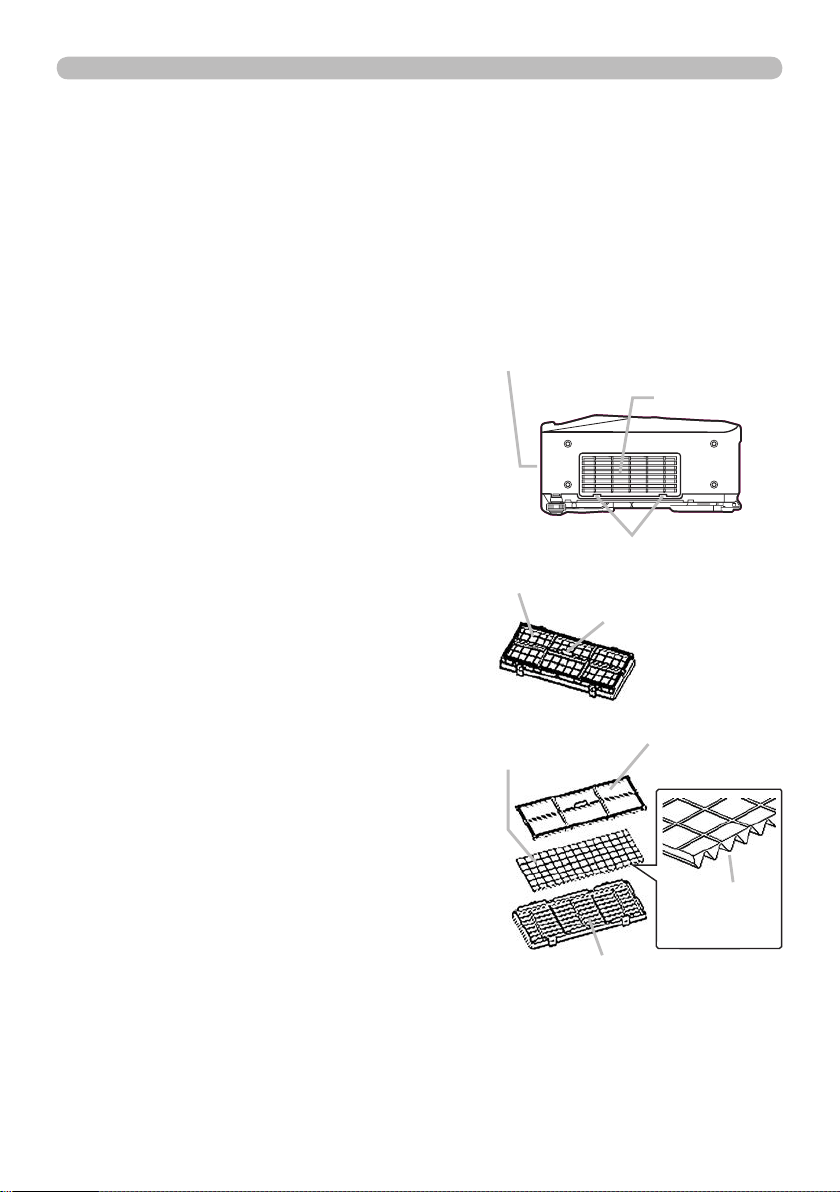
62
Maintenance
Please check and clean the air lter periodically. If the air lter becomes clogged
by dust or the like, internal temperatures rise, which could cause a re, a burn or
malfunction to the projector. When the indicators or a message prompts you to
clean the air lter, comply with it as soon as possible. Note that the projector may
shut down, when the projector heats too much.
Please replace the air lter when it is damaged or too soiled. Preparation of a new
air lter is recommended. To prepare a new air lter, contact with your dealer and
tell the air lter type number.
Air lter
Type number = MU03642
1.
Turn the projector off, and unplug the power
cord. Allow the projector to sufciently cool
down.
2.
Use a vacuum cleaner on and around the
lter cover.
3.
Hold the lter cover knobs while lifting it.
The lter unit made up the lter cover and
others will come off.
4.
Use a vacuum cleaner for the lter vent of
the projector and the lter frame side of the
lter unit.
If the air lter is damaged or too soiled,
replace it according to the following
procedure number 5 to 7. Otherwise,
please jump to the procedure number 8.
5.
To remove the lter frame, hold the lter
cover while holding and pulling the lter
frame’s knob by another hand.
6.
Replace the air lter with new one. It is
recommended that the uted surface of the
air lter faces the lter cover.
7.
Put the lter frame back.
Cleaning the air lter
The front side of the projector
The lter cover
The lter cover knobs
The lter unit
The lter frame knob
The air lter
The lter frame
The lter cover
The uted
surface of
the air lter
8.
Put the lter unit back into the projector.
(Continued on next page)
Loading ...
Loading ...
Loading ...