Loading ...
Loading ...
Loading ...
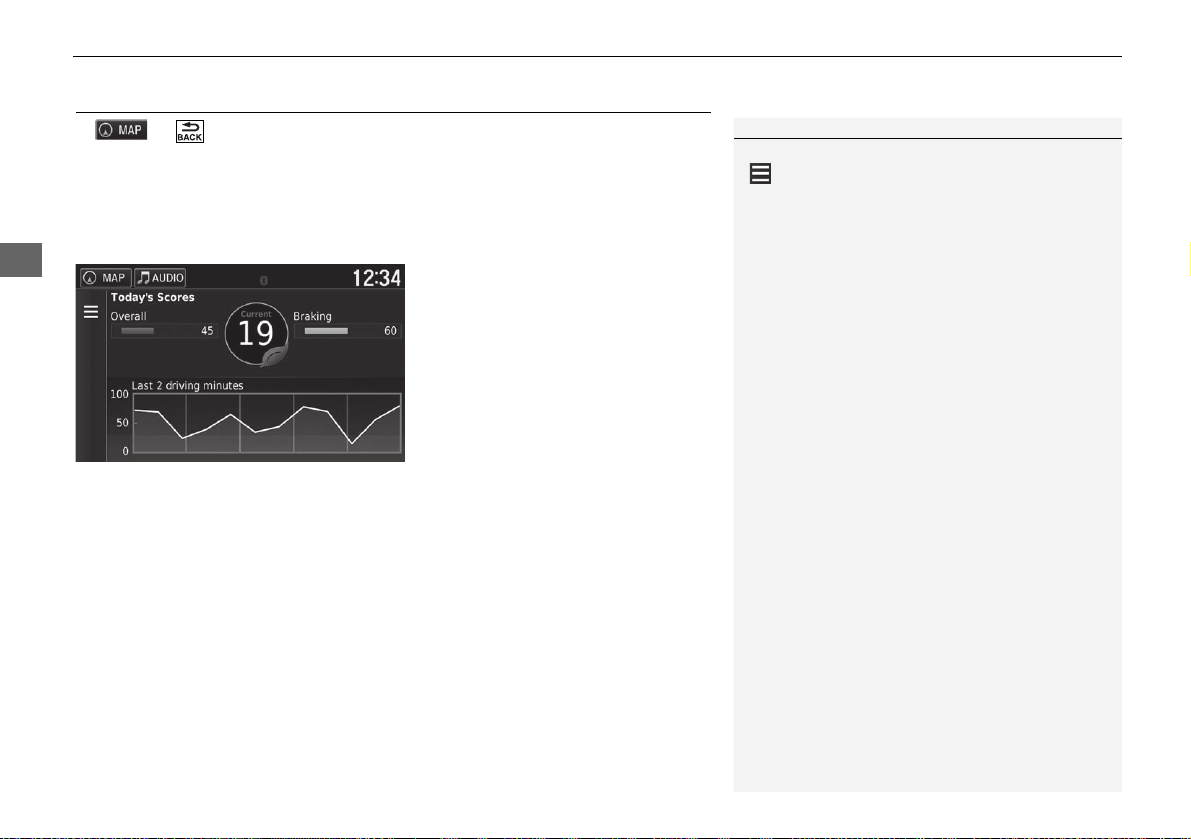
114
uuecoRoute
TM
uViewing the ecoChallenge Scores
Other Features
Viewing the ecoChallenge Scores
H u (Back) u Apps u ecoRoute
TM
u ecoChallenge
The ecoChallenge feature helps you maximize fuel economy by scoring your driving
habits. When your ecoChallenge scores are high, it means you have saved more fuel.
The ecoChallenge collects data and calculates a score whenever the vehicle is
moving.
The following information is displayed:
• Current: Displays the score for your current driving activity.
• Overall: Displays an average of the speed, acceleration, and braking score.
• Speed: Displays your score for driving your vehicle at the optimal speed for
conserving fuel (45–60 mph (72–96 km/h) for most vehicles).
• Acceleration: Displays your score for smooth and gradual acceleration. You lose
points for rapid acceleration.
• Braking: Displays your score for smooth and gradual braking. You lose points for
hard braking.
1 Viewing the ecoChallenge Scores
If you want to reset the ecoChallenge scores, select
and then select Reset.
18 RIDGELINE NAVI-31T6Z8100.book 114 ページ 2017年6月7日 水曜日 午後5時37分
Loading ...
Loading ...
Loading ...