Loading ...
Loading ...
Loading ...
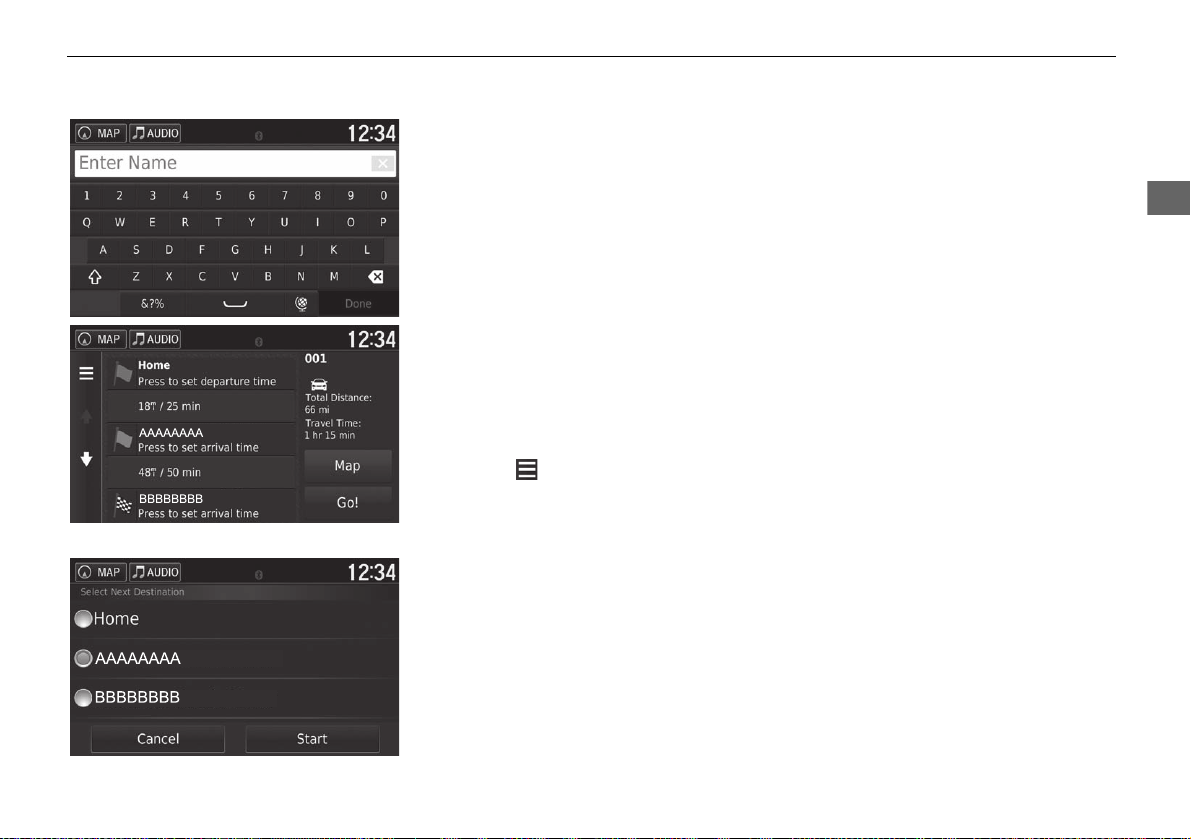
99
uuChanging Your DestinationuEntering a New Destination from Trip Planner
Continued
Navigation
5. Enter a route name.
6. Select Done.
7. Select Go!.
u Select Map to display the
destination and waypoints on
the map screen.
2 Reorder Your Destination
List Automatically P. 105
u Select to display the Edit
Trip screen.
2 Editing the Saved Route
P. 100
8. Select the next destination from
the list.
9. Select Start.
u The route is automatically
recalculated and displayed on
the map screen.
18 RIDGELINE NAVI-31T6Z8100.book 99 ページ 2017年6月7日 水曜日 午後5時37分
Loading ...
Loading ...
Loading ...