Loading ...
Loading ...
Loading ...
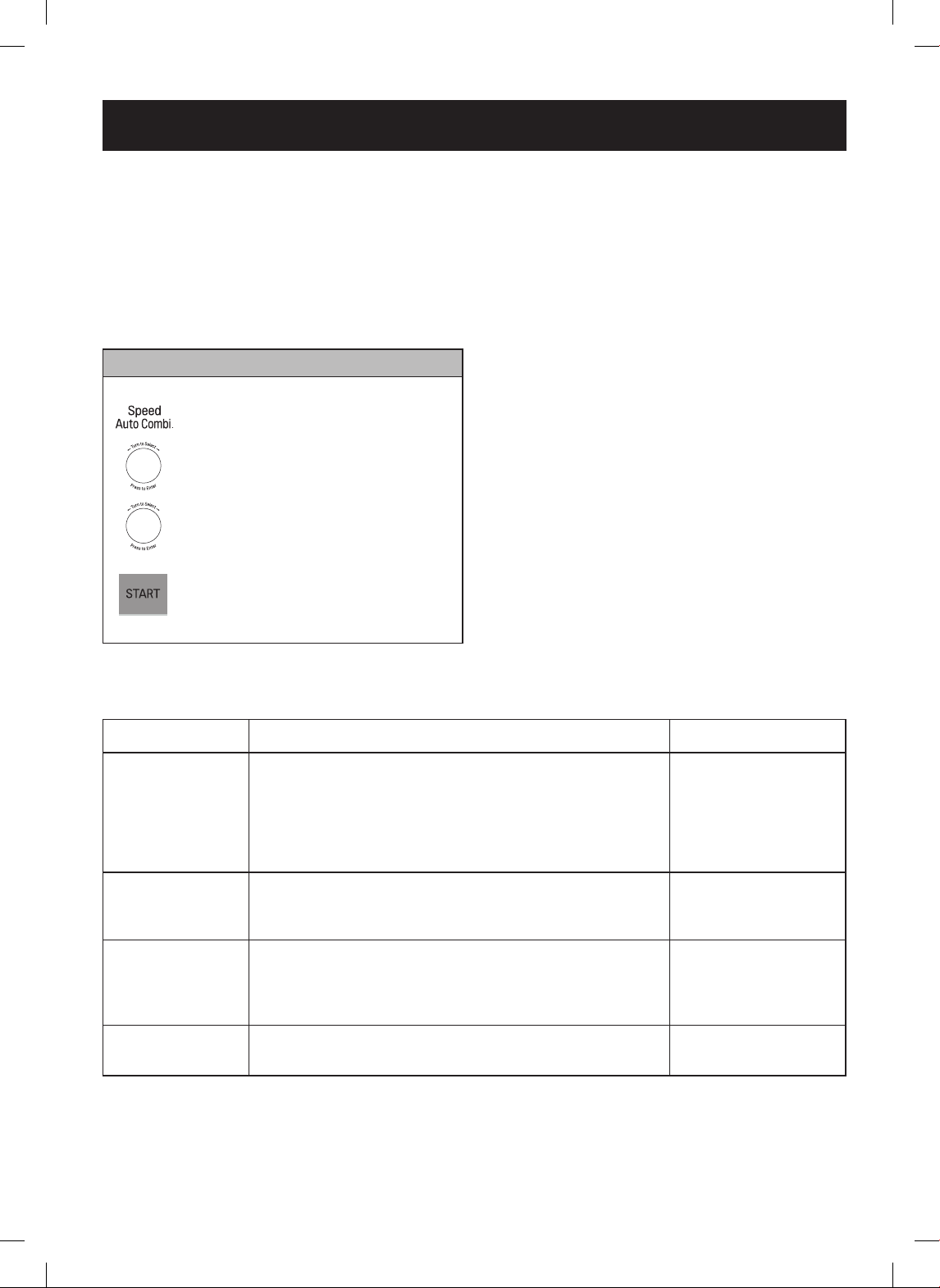
- 27 -
OPERATION
SPEED AUTO COMBINATION
Use to cook food without entering cooking time
or power level on combination mode. SPEED AUTO
COMBINATION has 4 food categories.
See the SPEED AUTO COMBINATION CHART on this
page for the settings available.
For best results, place food on the rack. When
cooking meats, use the metal tray/drip pan to catch
drippings.
SPEED AUTO COMBINATION CHART
CATEGORY
DIRECTION AMOUNT
Whole
Chicken
Thoroughly wash inside and outside of chicken with cold
water. Pat chicken dry with paper towels, secure the legs with
kitchen twine. Brush outside of chicken with melted butter or
margarine. Place chicken breast side down on metal rack on
metal tray. After cooking, loosely tent chicken with aluminum
foil. Let stand for 10 minutes after cooking.
2.0 - 4.0 lbs.
(0.9 - 1.8 kg)
Roast Pork
Pat dry with paper towels. Place roast on metal rack on metal
tray. After cooking, loosely tent roast with aluminum foil and
let stand 5 to 10 minutes.
2.0 - 4.0 lbs.
(0.9 - 1.8 kg)
Frozen
Lasagna
Remove from outer package. Remove lm cover. If lasagna is
not in an ovenproof container, place it on an ovenproof dish.
Place on metal rack on metal tray. Let stand for 5 minutes
after cooking.
10 or 21 oz.
Baked Potatoes
Pierce each potato several times with a fork and place on
metal rack on metal tray.
1 - 4 ea
Example: To cook 2 lb. roast pork.
1. Touch
SPEED AUTO COMBI.
2. Turn the dial to select
ROAST
PORK
. Touch
START
or press the
dial to enter.
3. Turn the dial to select
2.0 Lbs
.
4. Touch
START
or press the dial to
enter.
ROAST
PORK
2.0 Lbs
Loading ...
Loading ...
Loading ...